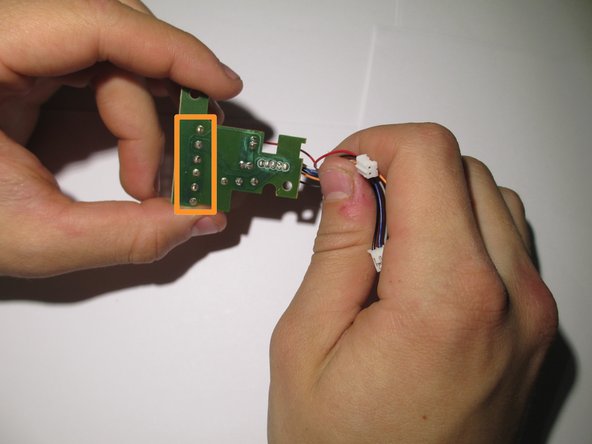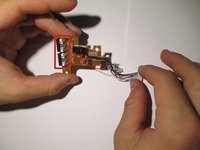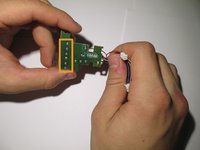简介
The Anker 2.4G Wireless Mouse is an ergonomic mouse designed to provide fluid, strain-free web-browsing for users. Additional side buttons by the thumb indent included on the mouse increases browsing convenience. This guide details how to quickly and easily replace these side buttons.
你所需要的
-
-
Flip the mouse over so that the bottom is facing up.
-
Using a prying tool to peel off the black stickers from the bottom of the mouse.
-
-
结论
To reassemble your device, follow these instructions in reverse order.