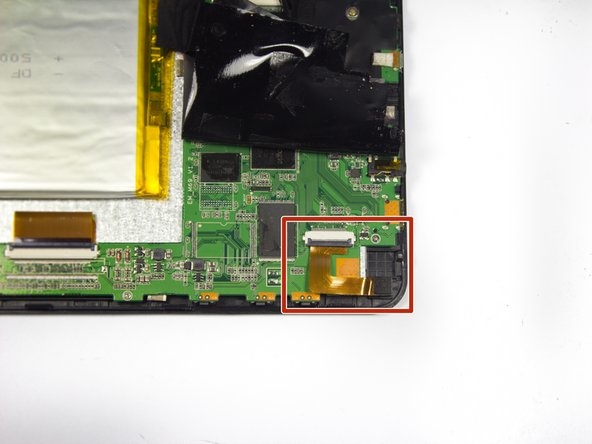简介
This guide provides essential information and steps on how to replace a faulty camera, including a step by step disassembling and removing instructions. Follow steps 1-3 to open the device. Ignore steps 4 and 5 and go straight to step 6 after doing so.
你所需要的
-
-
-
Start by removing the electrical tape covering the camera, located at the top left corner of the device.
-
结论
To reassemble your device, follow these instructions in reverse order. Do not forget to put electrical tape back in place.
另外一个人完成了本指南。