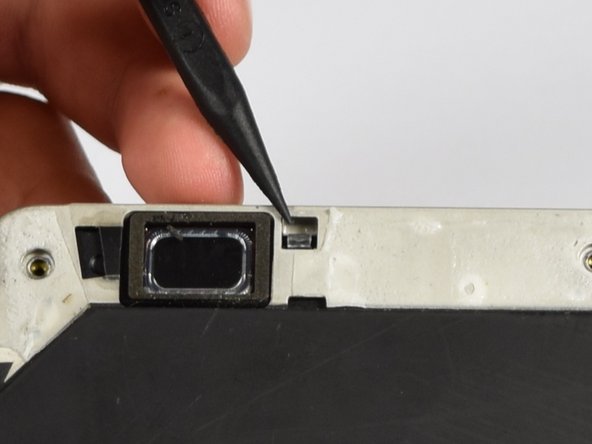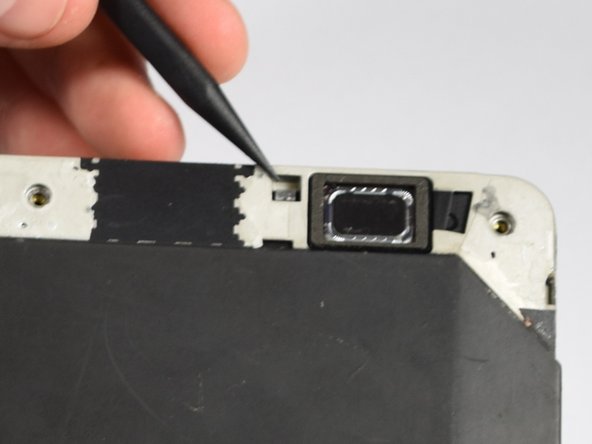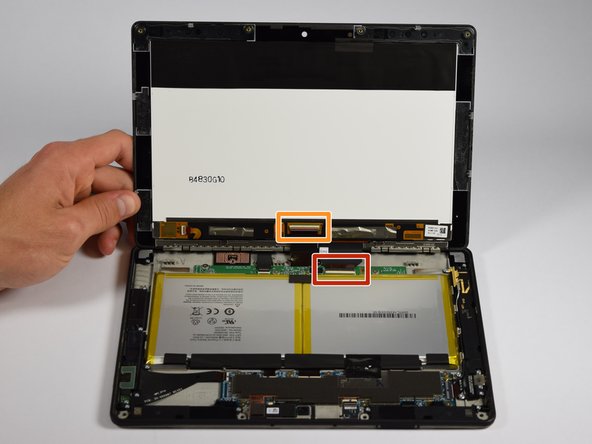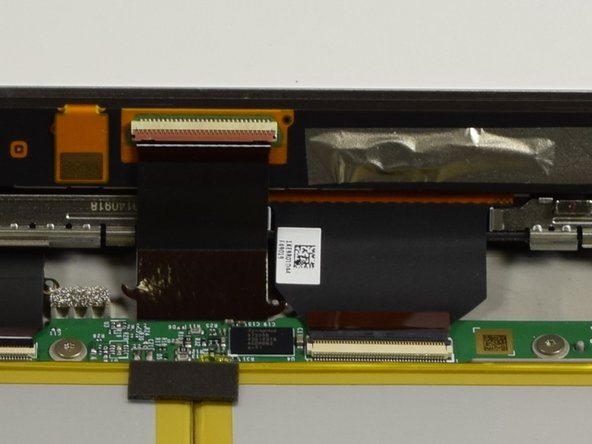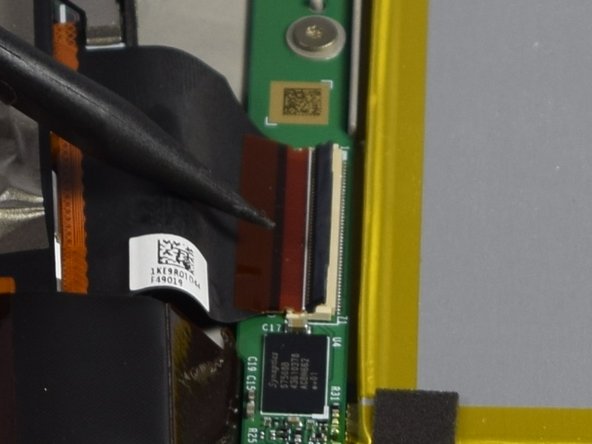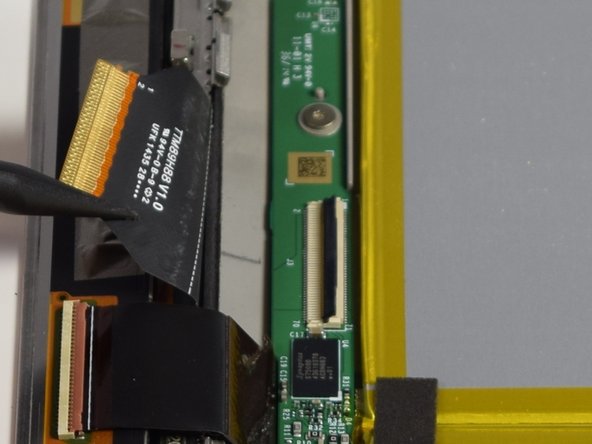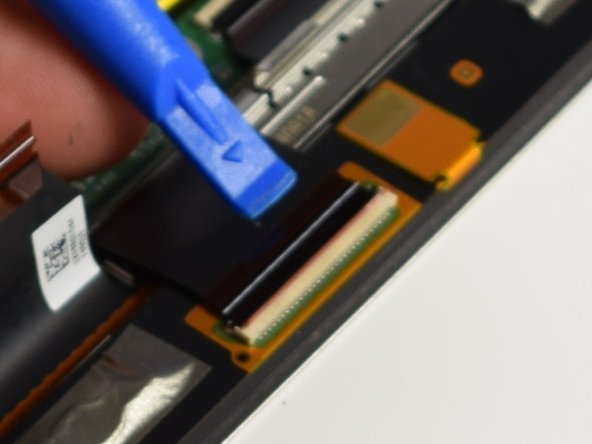简介
If your screen has been damaged and it's time to replace it this guide will show you how simple and easy it can be to have you device up and running again. Good luck!
你所需要的
-
-
Ensure that the device is turned off.
-
Holding the device firmly, wedge a plastic opening tool between the speaker cover and the device. Then pry up to separate it from the device.
-
Then begin to firmly pry up the plastic cover with the plastic opening tool.
-
Once you can fit your finger under the plastic cover, begin to slide your finger down the cover while simultaneously prying up.
-
-
-
-
Use a plastic opening tool to wedge between the screen and the device, while simultaneously holding the clip open from step 4.
-
Start to remove the screen from where the black plastic trim was removed and work the tool around the sides of the device. You will here small pops from the clips on the sides being released.
-
The Amazon Fire can now be opened with the two flex cables at the base still connected
-
To reassemble your device, follow these instructions in reverse order.
To reassemble your device, follow these instructions in reverse order.
4等其他人完成本指南。