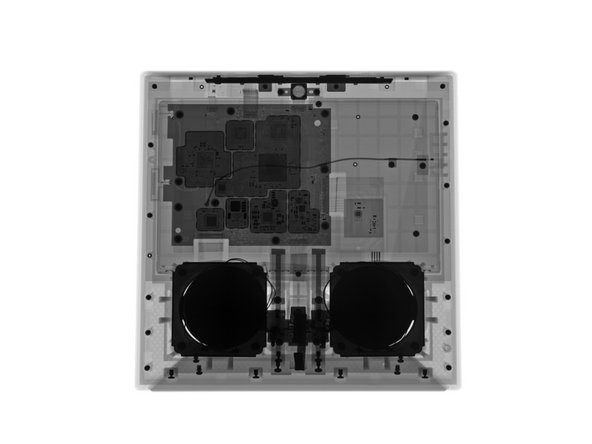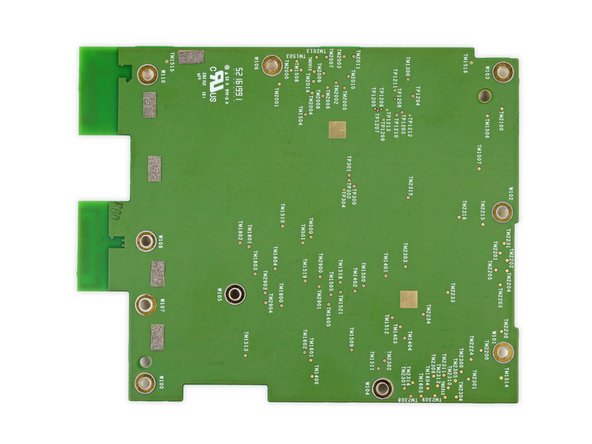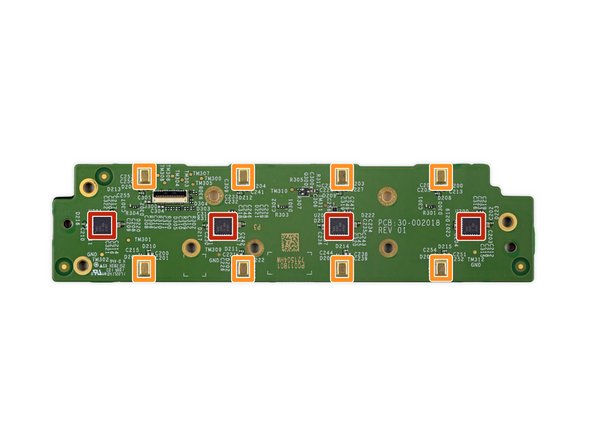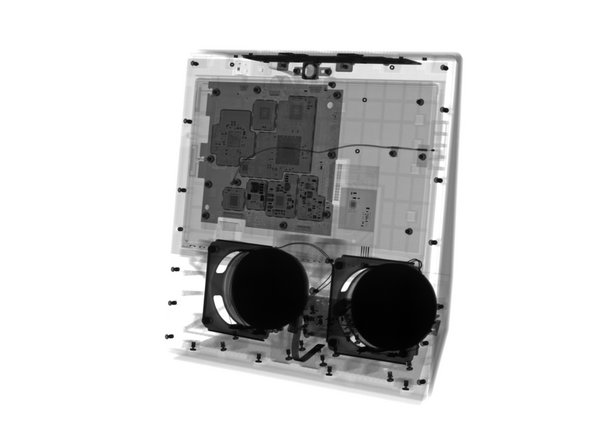-
-
让我们一起看看Amazon最新的Echo能不能给我们带来什么惊喜。这里是一些参数:
-
分辨率为1024 × 600 的7英寸屏幕
-
两个2英寸的立体声扬声器
-
Intel Atom x5-Z8350 处理器(2M 缓存, 最高 1.92 GHz的主频)
-
前置5百万摄像头
-
8麦克风阵列
-
-
Lets say true, Chumbi is predecessor of Sony HIDC10 Dash Personal Internet Viewer (and old model HIDB7 without backup battery, oldest Wi-Fi connectivity, slowest CPU, buggy firmware).
The big advantage of Sony Dash vas Dash app Store (like Apple App Store, closed in Jun 2017, new registration not able from 2014.), where You may find weather apps, and apps for YouTube, ESPN, Pandora, Slacker, online music radio, and other well-known news web resources, Google Gmail, etc. Not bad for 2000 yeah?
But the are also a lot of problems: buggy software (even a new version), hardware overheating and device freezing problem, troubles with app installing due bad server-side software response, too much losing Wi-Fi connectivity, and overall device quality was vary from good to buggy.
The Dash sound was 50/50 because device positioning like "personal alarm clock" extendable by third-party apps. The screen has lack of sensitivity. And software response time was really awful, especially if compare to Your first iPhone.
I miss my Chumby, Sony Dash, and Insignia devices. I gave away my two powerful Sony Dash devices because Sony designed them with an encrypted bootloader that made these otherwise excellent devices refuse to update. This meant that the Sony Dash could not connect to the new Chumby infrastructure that was set up after the old Chumby shut down.
I tried to revive my many Chumbys, Sony Dashes, and Insignias using USB thumb drives. These thumb drives would corrupt themselves within 60 days every time. It was so annoying. I tried USB SDCard adapters which worked much better, but that ship had already sailed.
Despite my enthusiasm for Chumby, I ended up buying a few Echo Show and repurposing old Barnes and Noble Nook devices.
-
-
-
主板出来了,把它的芯片藏在一个由屏蔽罩组成的谜一般的”拼图“下。把屏蔽罩取下来后,是时候向大家展示一下了:
-
Intel SR2KT Atom x5-Z8350 处理器 (2M 缓存, 主频 1.92 GHz)
-
SKHynix H9CCNNNBKTML 2 GB RAM
-
Sandisk SDIN9DS2-8G 8 GB NAND 嵌入式闪存
-
Broadcom/Cypress BCM43570KFFBG 5G Wi-Fi IEEE 802.11ac 2×2 MAC/基带/集成蓝牙4.1和EDR。
-
Winbond 25Q16FW 1.8V 16 Mb 串行闪存
-
Goodix GT9271 10点电容式触摸控制器
-
SND9039A2 PMIC
-
-
Did you find a part number for the complete board? The power jack on mine is broken, center (POS) pin broke off!!
I figure I'll have to hardwire the power plug on directly. Hope it goes back together well, assuming nothing breaks in the teardown.I also spy an RFID tag! Probably for discrete hardware identification from the outside..
-
-
Show现在好像是个空的、有回音的洞穴一样,它的部件全被取出来了。我们的工作终于完了!
-
再一次感谢我们超级给力的朋友Creative Electron 帮助我们看到了用肉眼看不到的东西!
-
由衷感谢以下译者:
75%
Phil McGill正在帮助我们修复这个世界! 您也想加入吗?
开始翻译 ›
17条评论
There seems to be minimal to no heatsinking for the processor, compared to other devices with a similar chip.
Larry Chen - 回复
This is because Intel Atom series processors are meant for budget, ultra-low power setups. In small netbooks where heat matters over performance, such as the Echo Show, cheap processors that cannot do absolutely anything else are ideal.
i agree, on the surface the Show is overpriced but you aren't just paying for the hardware. You have to employ the people creating the infrastructure behind it. i purchased a Show for my elderly parents. my mom gets frustrated with computers including her tablet. She ends up pressing the wrong button or something. so having an interface and the supporting infrastructure that amazon is assembling makes a big difference.
Would like to know how/where one might add a mini plug to out the audio to a larger external system, like the Dot does.
Did you ever find an answer to this?!
pdholmer -
The intention appears to be that you wouldn’t want to use anything but the internal speakers. They are excellent, by the way. There are Echo devices designed with external speakers in mind (the Dots) and there is now the Echo Input which requires an external audio system.
Kriston -
Maybe, but I don’t know if the OS will show on the full display, because the OS might size things on the screen by pixels instead of percent. I don’t own one of these, but it’s just an alexa with a screen, I think.
Can the speaker grille be removed and put back easily? Mine has playdough in it - thanks to my three year old :(
I have the popping problem that a lot folks have complained about when the unit gets hot. I’m willing to try to drill holes on both side on top and bottom to create air flow to reduce the heat and possibly stop the popping. Any one have any thoughts?
I decided to drill 1/8 inch holes in the back rather than the side. It improved the time for the popping to occur from about 20 minutes to an hour. I put 22 holes on top and another 22 on the lower part of the back. It did effect the sound quality some but it’s better than listening to the popping . I intend to drill more holes, not sure where right now. Will drill one larger hole and look inside to determine where.
Has anyone else tried drilling holes?
Joe Luciani
What is the model of the video display used, and what is the video interface of that display? I would also like to drive the display independently from the rest of the hardware, but finding information about the video interface is proving difficult.
Great things you’ve always shared with us. Just keep writing this kind of posts.The time which was wasted in traveling for tuition now it can be used for studies.Thanks <a href="https://e-delaware.com/ein">ein number</a>