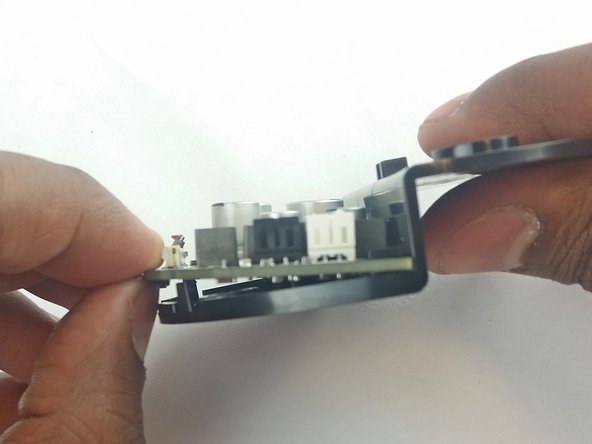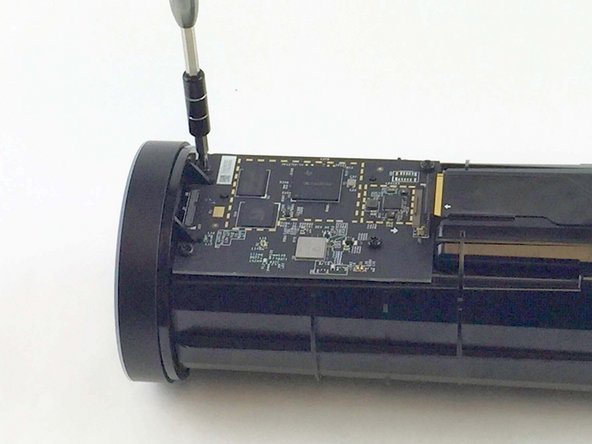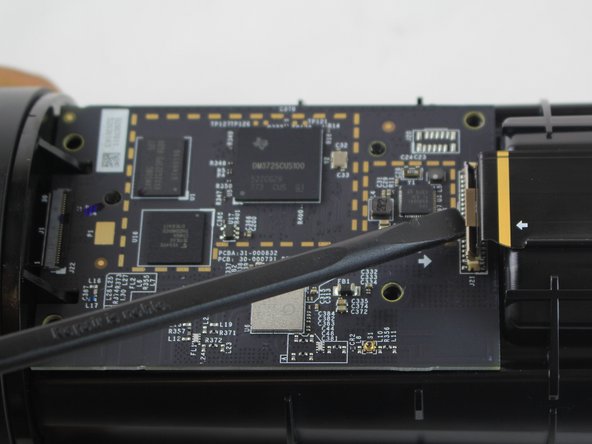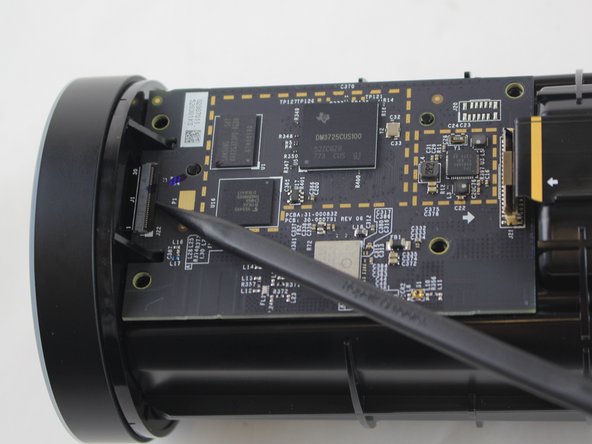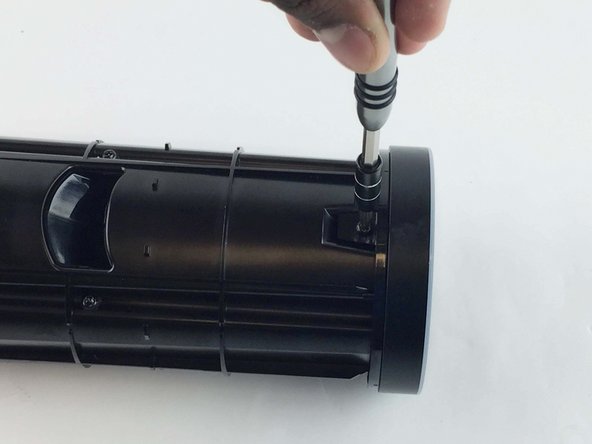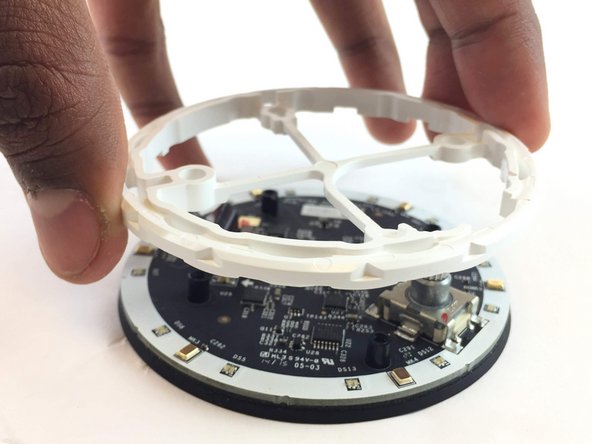简介
This guide demonstrates how to remove the LED/Microphone board. This board contains the LED indication ring at the top of the Echo, as well as the seven microphone array. This guide should assist you if the LED ring is malfunctioning or if the Echo has issues hearing you.
你所需要的
-
-
-
Remove the plastic plate from the bottom of the device. Then remove the plastic shrouding.
-
结论
To reassemble your device, follow these instructions in reverse order.
6等其他人完成本指南。
2指南评论
Where can i buy this LED/Microphone board for replacement?