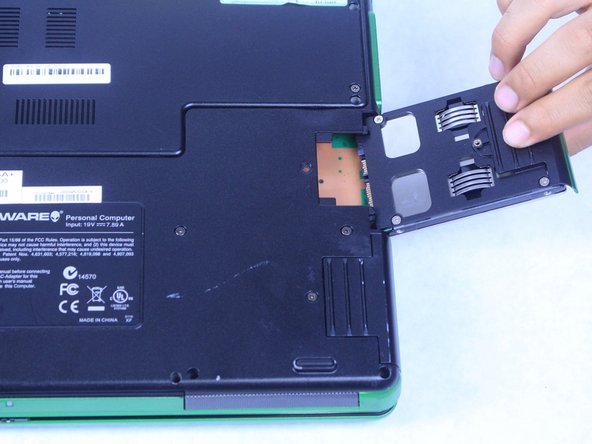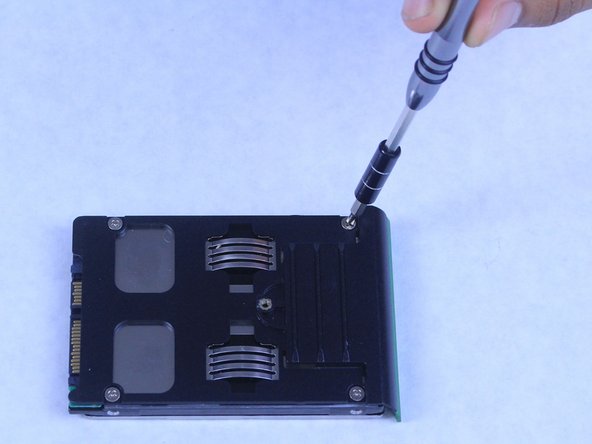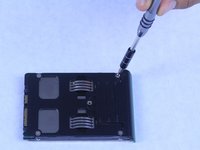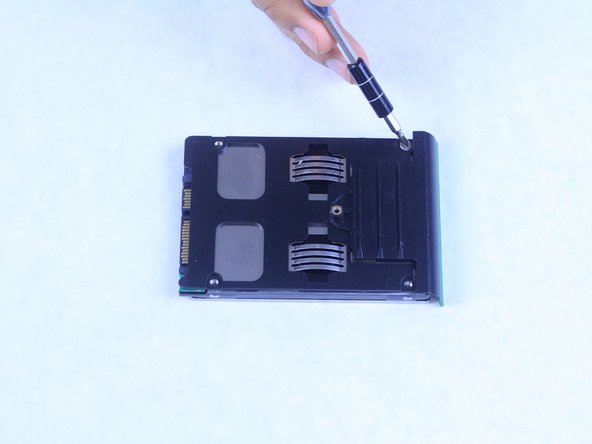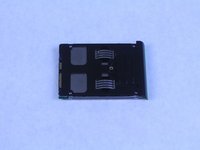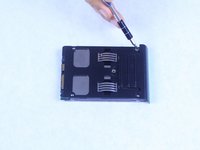简介
This guide provides instructions on how to upgrade or replace the hard drive in an Alienware Aurora M9700.
你所需要的
结论
To reassemble your device, follow these instructions in reverse order.