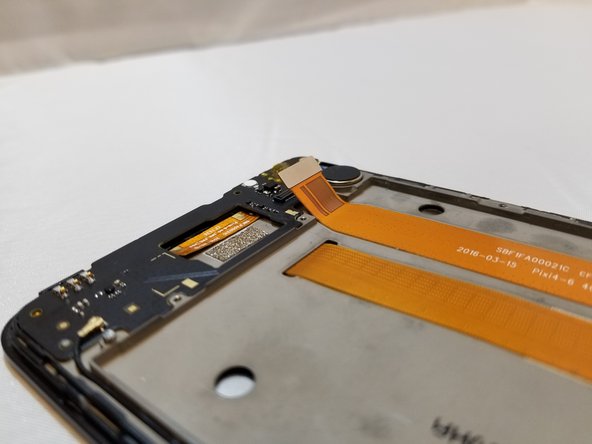简介
USB charging ports can wear our or break off internally, which can prevent the device from charging. This guide is to show you how to take apart your phone and access the port for replacement.
你所需要的
-
-
Take off the case by flipping the phone over and wedging your finger in the notch on the bottom edge. Pry up until you hear the clicking and the edge releases. Continue to pry the case up, moving around the perimeter of the phone.
-
It should pop off in various places around the perimeter of the phone, and then come off easily.
-
-
-
-
Turn the phone so the top is facing you. The board the USB charging port is attached to is on the bottom.
-
Disconnect the other side of the outer orange ribbon cable by locating the socket terminal at the base of the phone and prying it up using the blue spudger.
-
To reassemble your device, follow these instructions in reverse order.
To reassemble your device, follow these instructions in reverse order.
另外一个人完成了本指南。