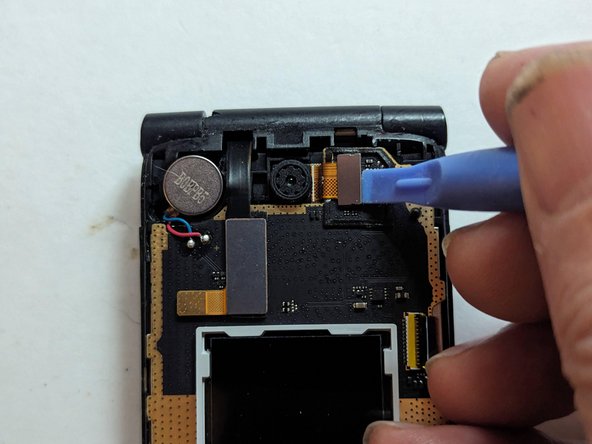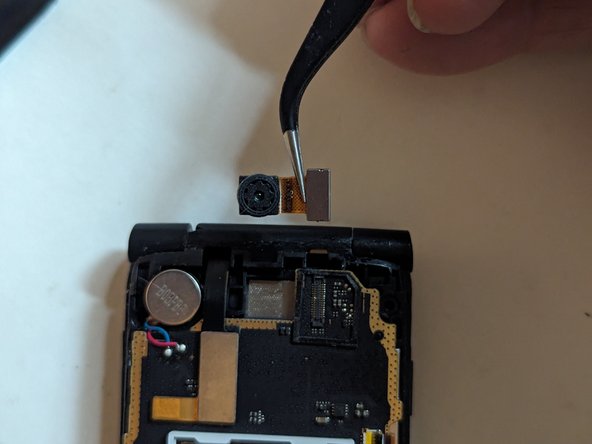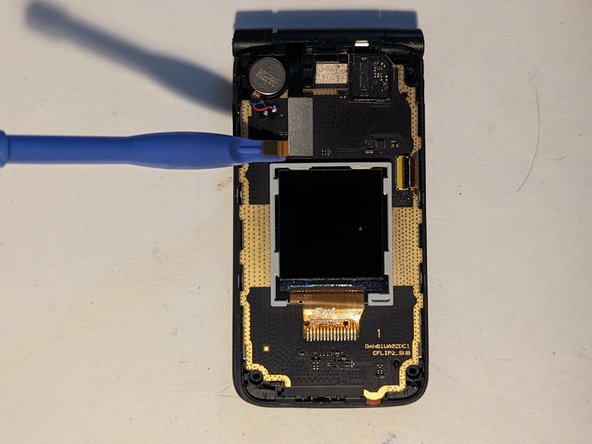简介
The front and rear screens are fused into a single assembly and cannot be replaced individually. This guide will show how to replace the complete assembly.
你所需要的
-
-
Heat the screen cover with an iOpener, a heat gun or even a hair dryer to soften the adhesive holding it to the display frame.
-
-
-
Remove the four 3.5mm Phillips screws holding the rear cover in place.
-
-
-
-
The screen is held onto the display frame with adhesive around the outside edge of the LCD, with a thicker bar of adhesive along the bottom edge as shown.
-
-
-
The vibrator is lightly glued to the display frame. Gently pry it loose, mindful of the wires attaching it to the LCD assembly.
-
-
-
Lift the LCD assembly from the display frame. There will probably be several strands of adhesive you'll need to separate as you pull it apart.
-
To reassemble your device, follow these instructions in reverse order.
To reassemble your device, follow these instructions in reverse order.
另外一个人完成了本指南。
2条评论
Where can I get a replacement screen?
I wasn't able to locate a supplier for new or used replacement parts so I ended up buying one on eBay that had broken hinges and was being sold for parts.
If you have better luck, let us know.