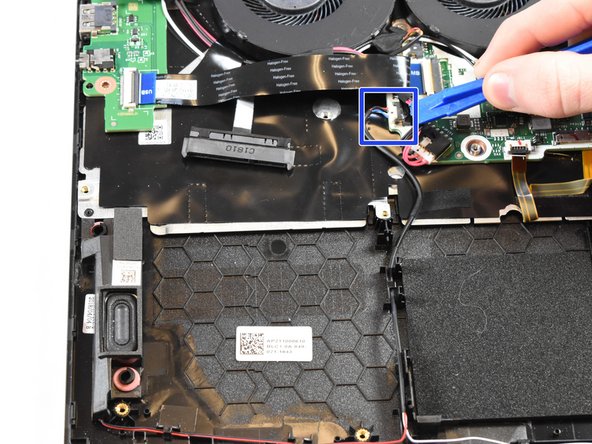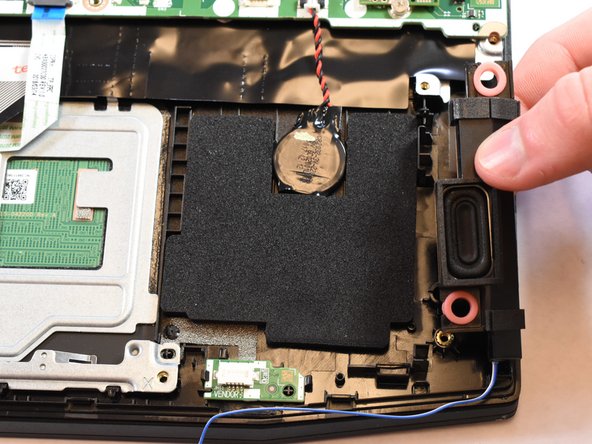简介
Use this guide to replace the Speakers in the Acer Nitro 5 Acer Nitro 5 AN515-53-55G9. This laptop has two speakers that come installed into the device.
你所需要的
-
-
Flip the laptop upside down so that the bottom is facing up.
-
Identify the RAM tray on the bottom of the laptop.
-
-
-
-
Once the battery is removed your device should look similar to this.
-
Locate the plug for the speakers located at the red circle.
-
To reassemble your device, follow these instructions in reverse order.
To reassemble your device, follow these instructions in reverse order.
6等其他人完成本指南。