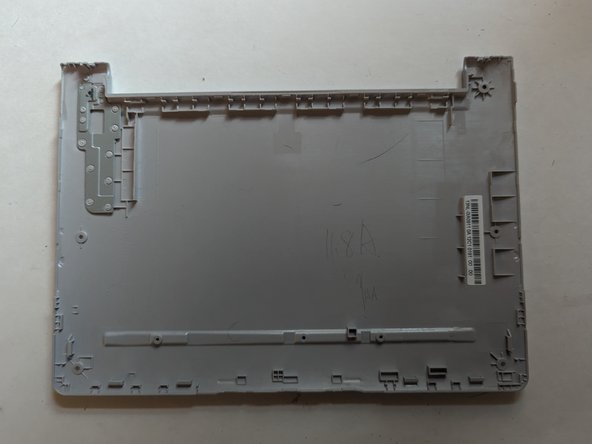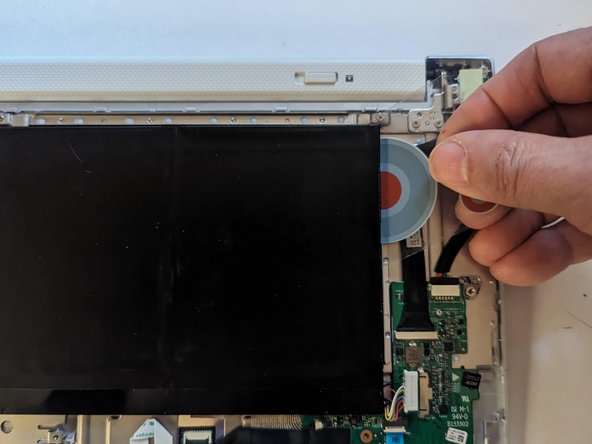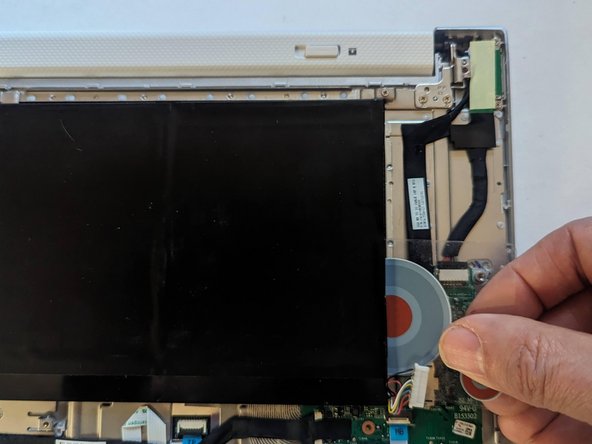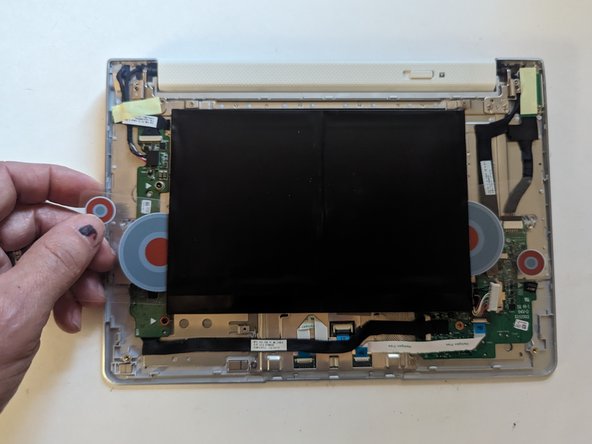简介
The tablet and the dock use the same battery. This guide shows how to remove the battery from the dock/keyboard.
你所需要的
-
-
Remove the two 6.6mmT6 Torx screws near the hinge.
-
Remove the four 3.6mm T6 Torx screws on either side.
-
-
即将完成!
To reassemble your device, follow these instructions in reverse order.
结论
To reassemble your device, follow these instructions in reverse order.