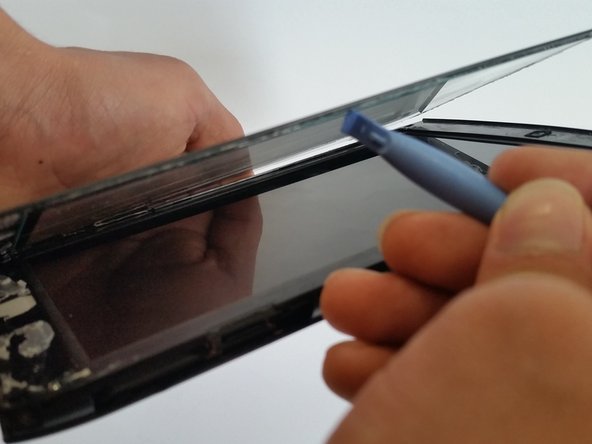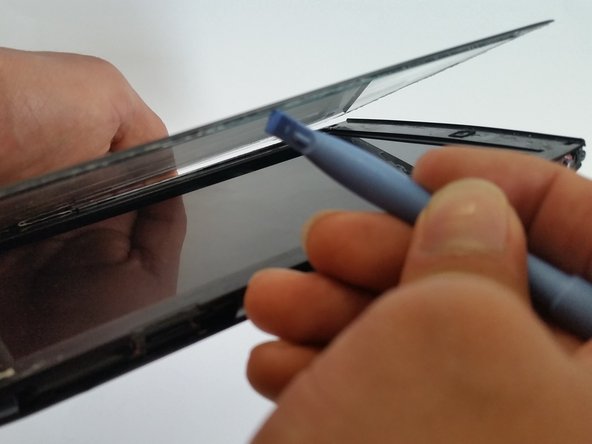简介
This guide has step-by-step information for replacing an Acer Iconia tablet A100 screen's cover glass. The guide provides necessary tools for the replacement of the tablet. If anyone is inquiring on how to fix a screen,this is the place to go.
你所需要的
即将完成!
To reassemble your device, follow these instructions in reverse order.
结论
To reassemble your device, follow these instructions in reverse order.
2等其他人完成本指南。