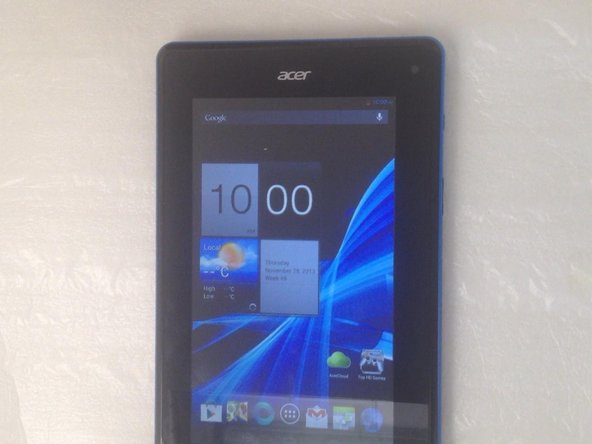当前版本的文档还未经巡查,您可以查看最新的已查核版本。
你所需要的
即将完成!
终点
11等其他人完成本指南。
2条评论
I have a problem when it came to SD image update mode I get the log acer restarts does not pass the second part you have any idea?
tengo un problema cuando entró a SD image update mode me sale el log de acer se reinicia no pasa a la segunda parte tienes alguna idea ?