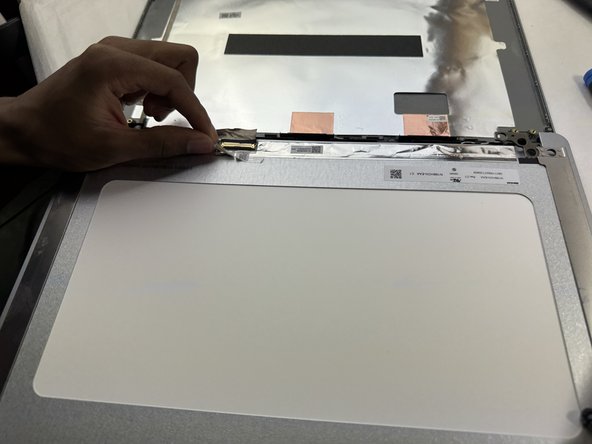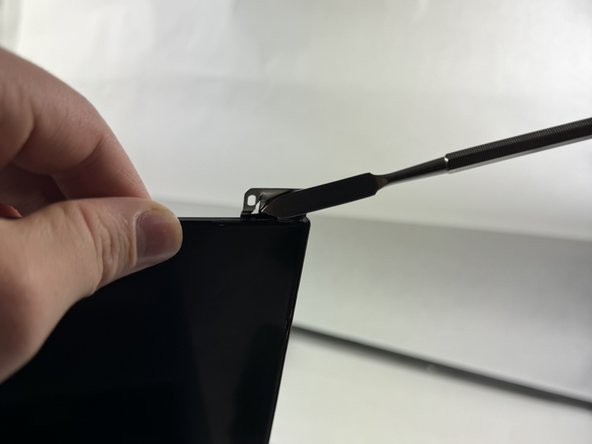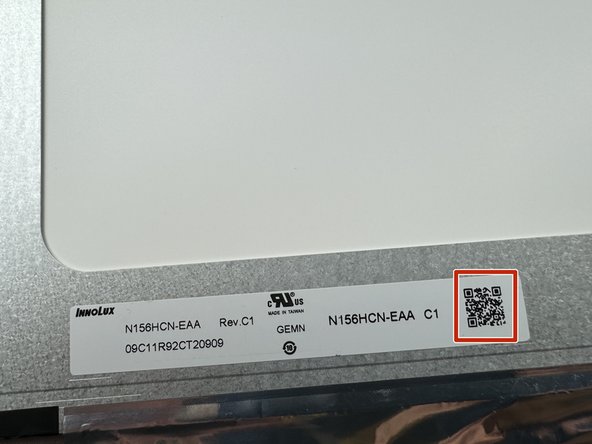简介
This guide can be used to replace your Acer Chromebook's LCD screen if there are any signs of physical damage. Physical damage can come in the form of cracks, holes, and/or black splotches.
你所需要的
-
-
-
After pulling out the double-sided tape, remove the LCD screen by simply popping it out of the frame.
-
At the bottom of the LCD screen, there will be a QR code that can be scanned on your phone. The QR code will take you to different websites that sell the designated LCD screen for the Acer Chromebook 315.
-
To reassemble your device, follow these instructions in reverse order.
To reassemble your device, follow these instructions in reverse order.
另外一个人完成了本指南。