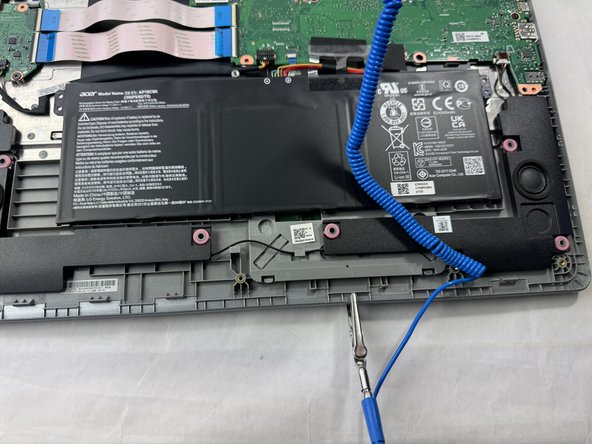简介
If the battery in your Acer Chromebook CB315-3HT-C3FQ is no longer functioning properly, then the best course of action is probably to replace it. If you have made that decision then this guide will take you through the steps to replace it.
你所需要的
-
-
-
Remove the thermal tape that covers the wires connecting the battery to the motherboard.
-
即将完成!
To reassemble your device, follow these instructions in reverse order.
结论
To reassemble your device, follow these instructions in reverse order.