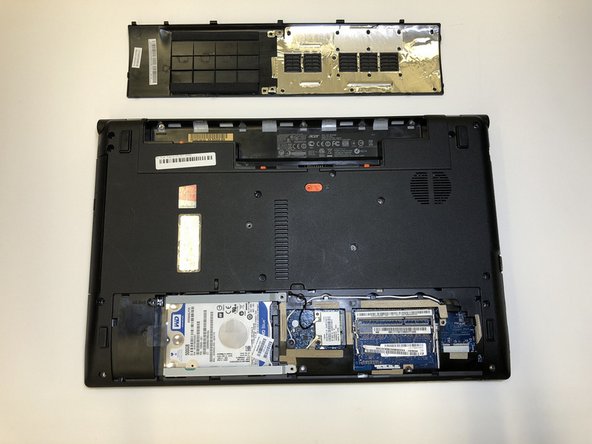简介
The Random Access Memory (RAM) stores information that needs to be retrieved quickly or often. The RAM is one common component in a laptop that fails often and needs to be replaced. Use this guide to replace broken the RAM on your Acer Aspire V3-551-8469 laptop. No complicated manipulation is required.
你所需要的
即将完成!
To reassemble your device, follow these instructions in reverse order.
结论
To reassemble your device, follow these instructions in reverse order.