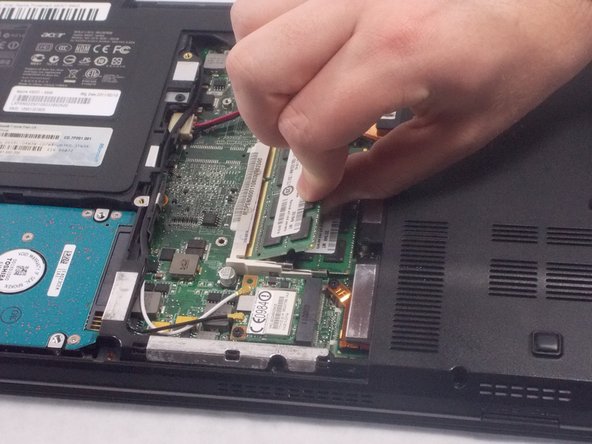简介
This guide shows you how to replace your computer’s RAM, this is a short simple process that only requires 1 phillips head screwdriver to complete.
你所需要的
-
-
Power down the laptop.
-
Turn the laptop over so the bottom is facing up and the battery is facing towards you.
-
-
即将完成!
To reassemble your device, follow these instructions in reverse order.
结论
To reassemble your device, follow these instructions in reverse order.