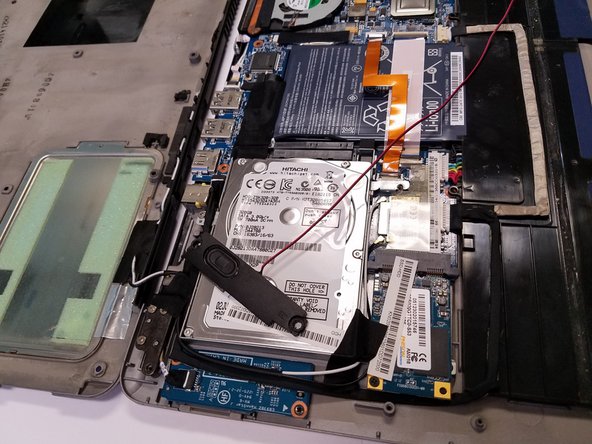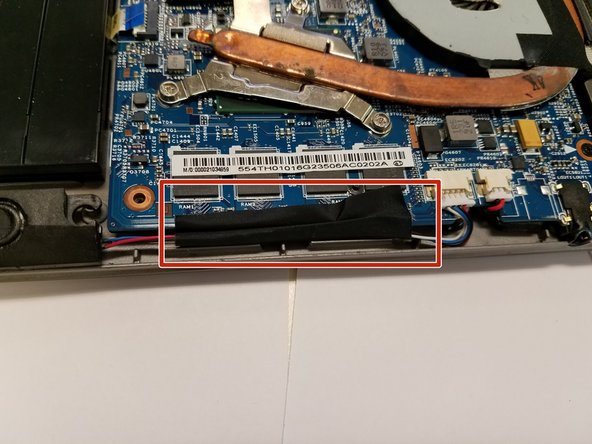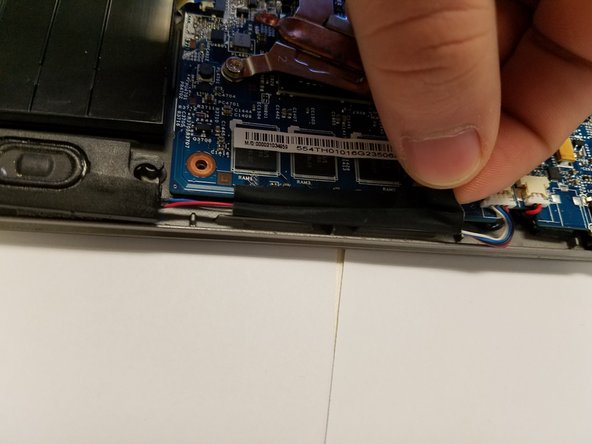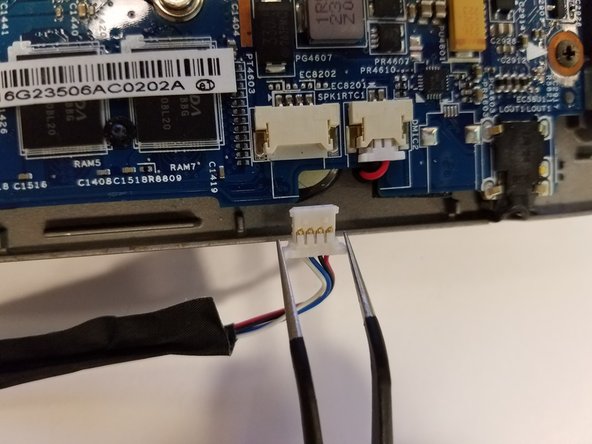简介
If your laptop doesn't play sound, use this guide to remove and replace your speakers. For this guide, you will need a PH00 screwdriver head and tweezers.
你所需要的
即将完成!
To reassemble your device, follow these instructions in reverse order.
结论
To reassemble your device, follow these instructions in reverse order.
另外一个人完成了本指南。