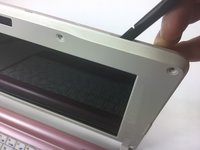简介
When completing the guide, do not pull on wires, use the tabs that may be attached to the wire casing. This guide is not too difficult, but it is important to be careful not to damage other attachments such as camera or microphone in the process.
你所需要的
-
-
With your fingers, remove 6 rubber coverings located at the edges of screen. The rubber coverings are held in place with a small amount of adhesive, but you should be able to peel them off easily.
-
-
-
-
Disconnect the microphone, which located left of the camera piece, by pinching the tape around the wires, pinching the microphone, and pulling the two in opposite directions. This microphone is detached in the same way the camera was detached.
-
To reassemble your device, follow these instructions in reverse order.
To reassemble your device, follow these instructions in reverse order.