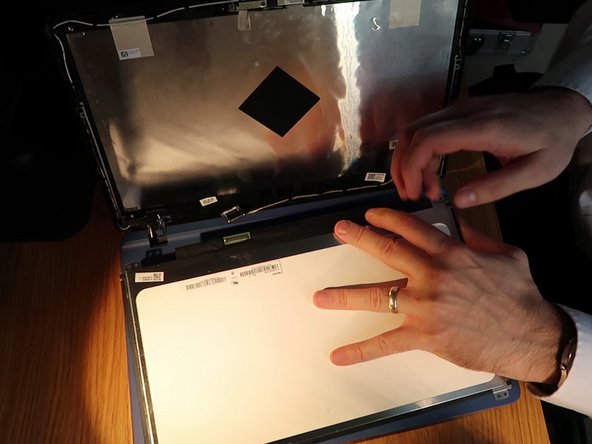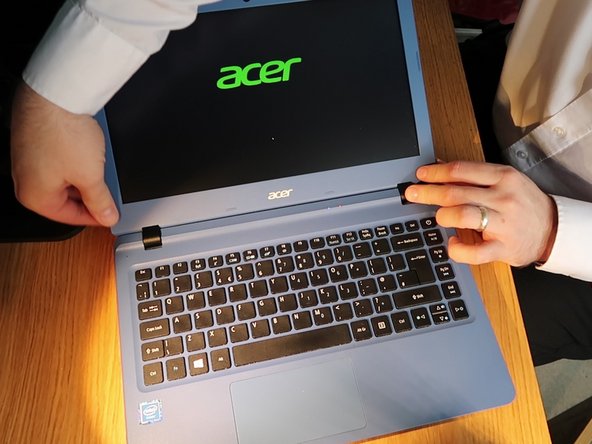你所需要的
视频概述
-
-
Grab a spudger and work your way around the outer edge of the screen
-
Lean the screen all the way back to remove the plastic frame from the hinges at the bottom
-
-
即将完成!
终点
另外一个人完成了本指南。