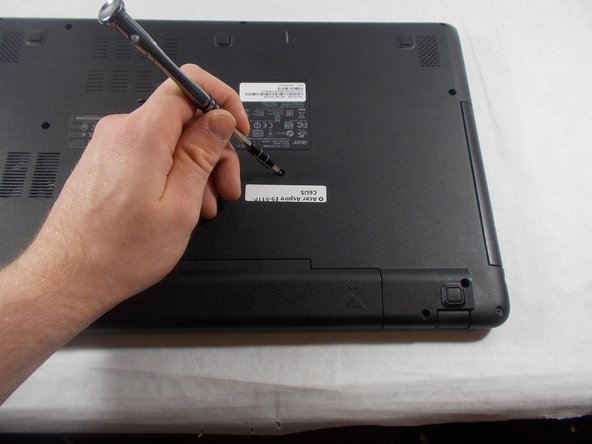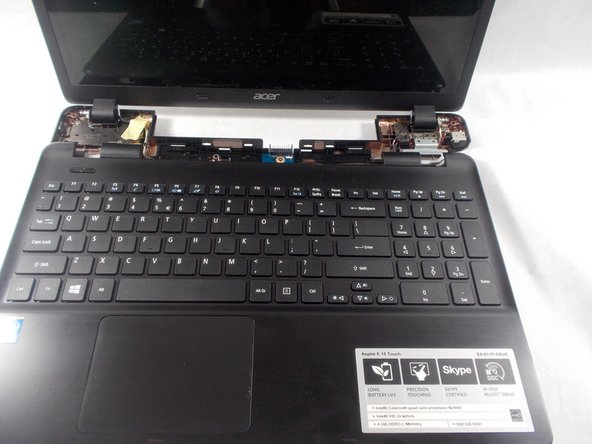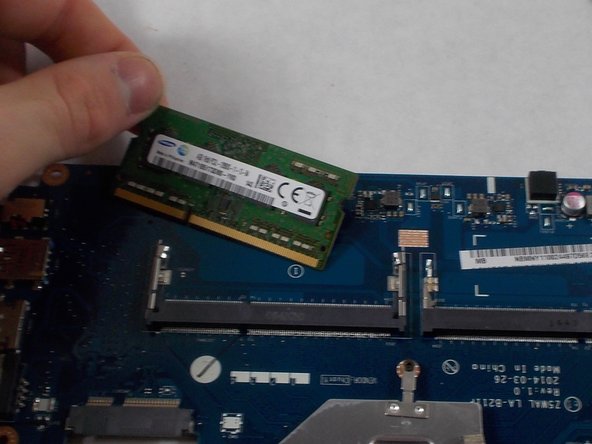你所需要的
-
-
On the back of the laptop, there is a sliding lock. Push the slider and the battery will unlock
-
-
即将完成!
To reassemble your device, follow these instructions in reverse order.
结论
To reassemble your device, follow these instructions in reverse order.