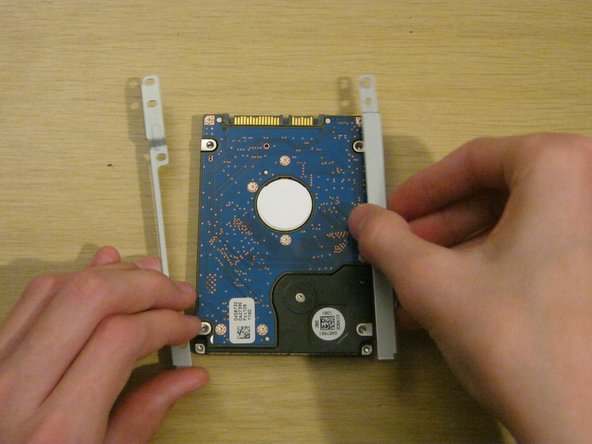当前版本的文档还未经巡查,您可以查看最新的已查核版本。
你所需要的
-
-
这个步骤还没有翻译 帮忙翻译一下
-
When installing a replacement hard drive (or SSD), take care to attach the brackets to the drive the same way round as they were on the old drive otherwise the SATA connector won't mate.
-
Replace the 4 screws securing the brackets.
-
Replace the drive in the laptop and slide it into position, ensuring that the SATA connector is fully mated.
-
Replace the retaining screw holding the drive in position. Take care to insert it into the correct hole otherwise it will be impossible to insert the cover screws.
-
另外一个人完成了本指南。