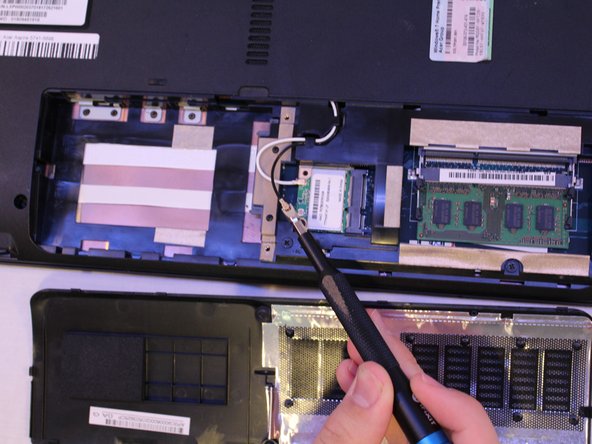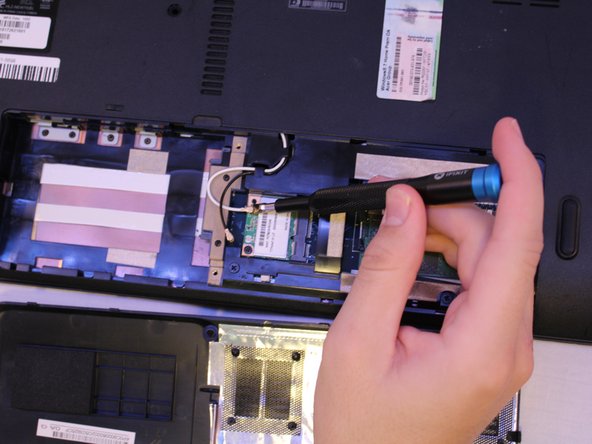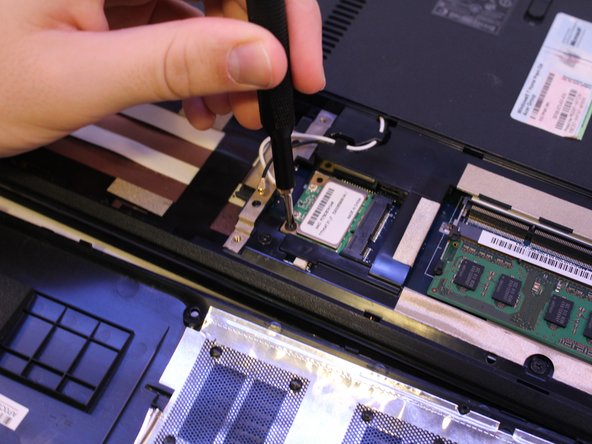你所需要的
-
-
Begin on the back side of your laptop, locate these two screws then remove them with the JIS #0 driver bit.
-
-
即将完成!
To reassemble your device, follow these instructions in reverse order.
结论
To reassemble your device, follow these instructions in reverse order.