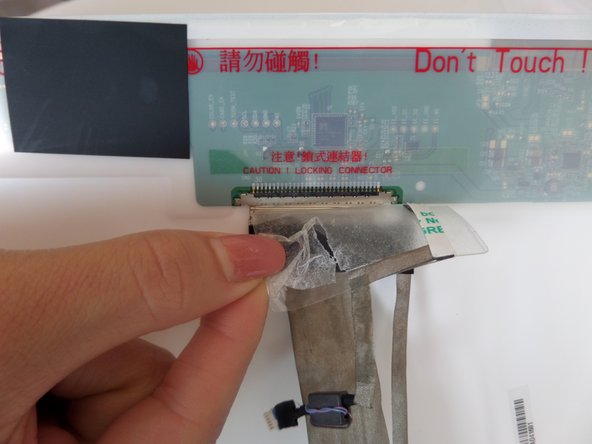简介
The screen replacement is fairly simple, however it does require some unscrewing and prying.
你所需要的
-
-
Flip your laptop on its back so the battery is facing up and the hinges are facing away from you.
-
-
-
Remove rubber bumpers from each four corners to expose the hidden screws that hold the screen bezel in place.
-
-
即将完成!
To reassemble your device, follow these instructions in reverse order.
结论
To reassemble your device, follow these instructions in reverse order.
另外一个人完成了本指南。