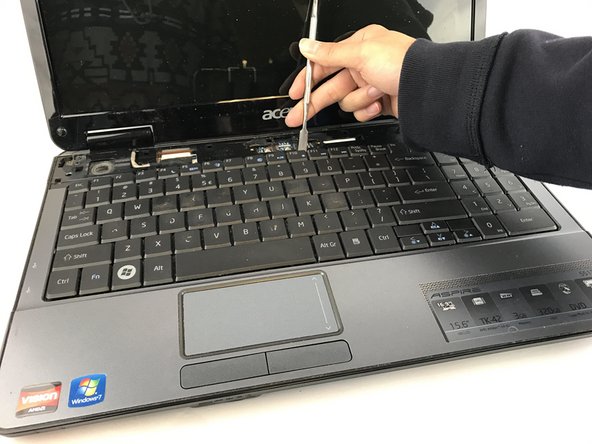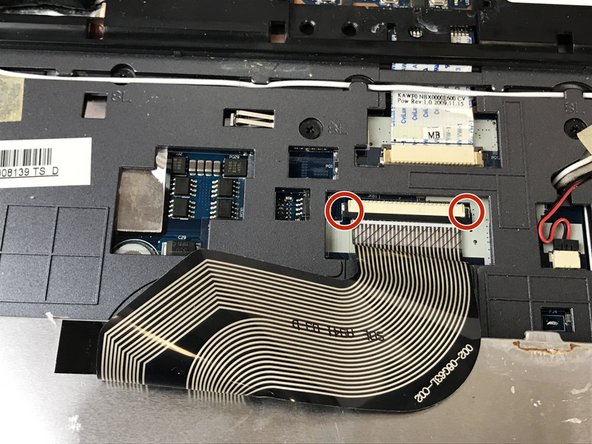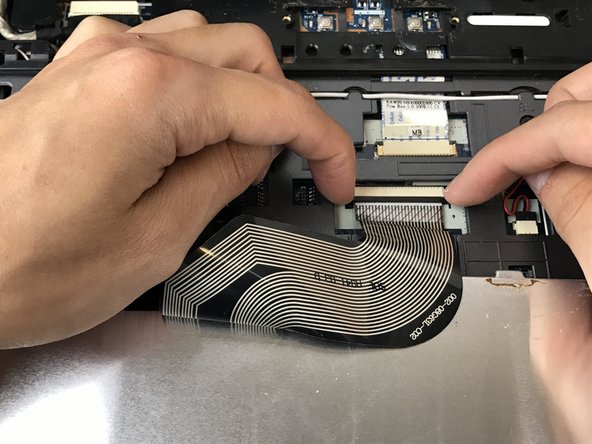简介
This guide will show you how to replace the keyboard on your Acer Aspire 5517-1127.
你所需要的
即将完成!
To reassemble your device, follow these instructions in reverse order.
结论
To reassemble your device, follow these instructions in reverse order.