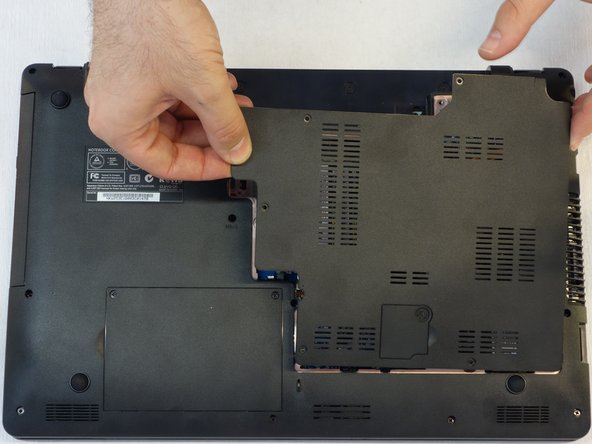你所需要的
-
-
Turn off the computer.
-
Take the slide unlocked into position, remove the battery.
-
-
-
Using a Philips #1 screwdriver, unscrew the 5 screws securing the cover.
-
-
即将完成!
For reassembly, follow the instructions in reverse order.
结论
For reassembly, follow the instructions in reverse order.
由衷感谢以下译者:
de en
100%
这些译者帮助我们修补全世界! 您也想加入吗?
开始翻译 ›