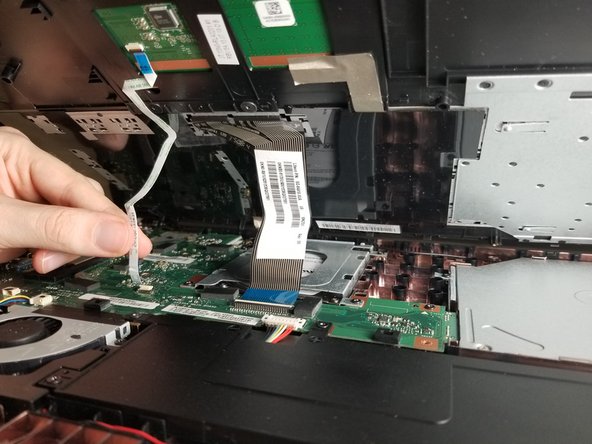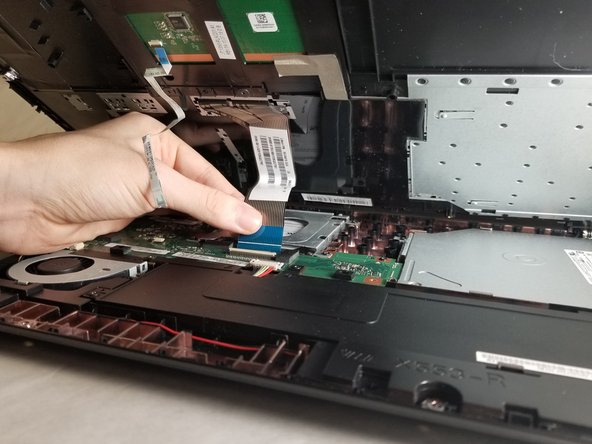简介
In this guide we will be going through the process of replacing the keyboard. Be sure to keep track of screws by placing them in a cup or bowl while working on the laptop!
你所需要的
-
-
Power off laptop.
-
Flip over the laptop so the model stickers are pointing towards the ceiling.
-
-
即将完成!
To reassemble your device, follow these instructions in reverse order.
结论
To reassemble your device, follow these instructions in reverse order.
另外一个人完成了本指南。