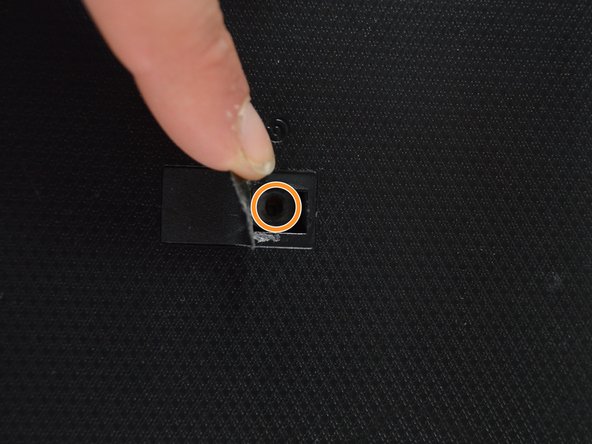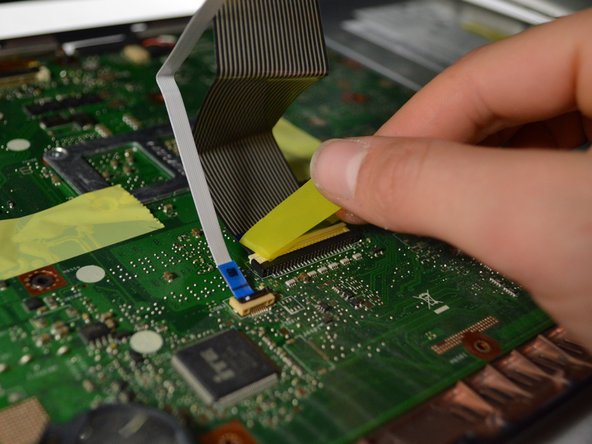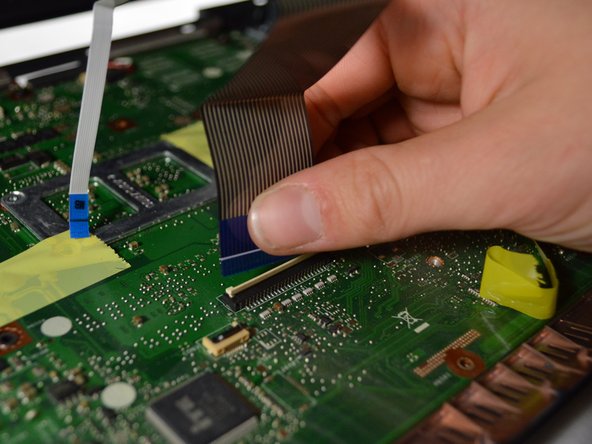简介
If your laptop does not read CD's or DVD's properly, there might be a problem with the optical drive. The following guide will help you replace the optical drive.
你所需要的
-
-
Remove the two 2 mm Phillips head screws on each side on the bottom using PH00 screw driver.
-
Remove the one 2 mm screw underneath the black cover in the middle using the same screw driver.
-
-
To reassemble your device, follow these instructions in reverse order.
To reassemble your device, follow these instructions in reverse order.
一条评论
On my Asus U57A you only have to remove the one 2mm screw under the plastic cover on the bottom and the optical drive slides right out. This seems like a considerable amount of overkill to me.