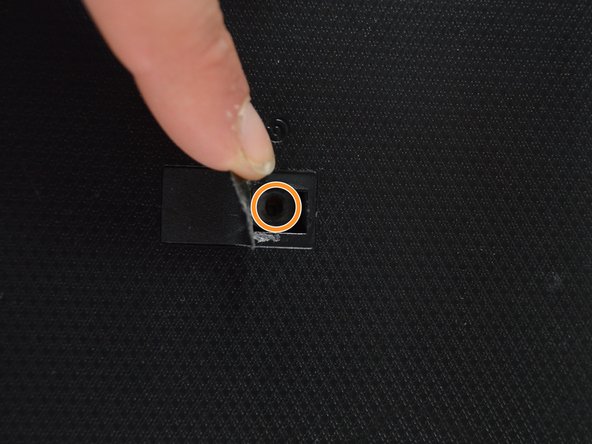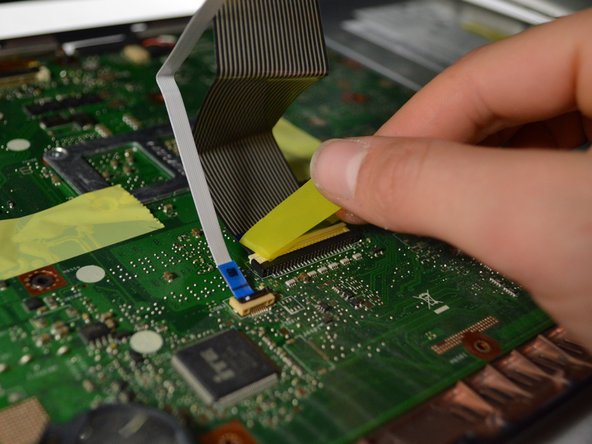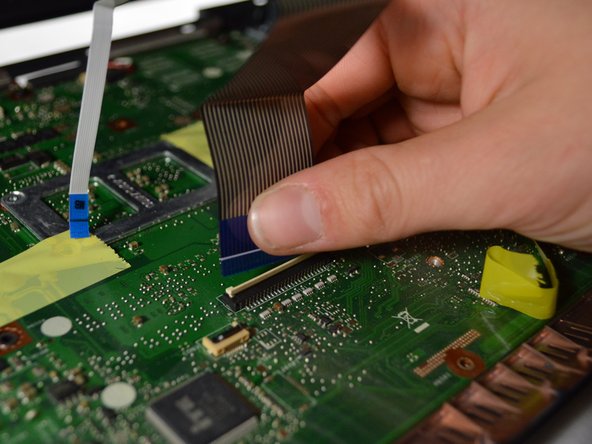简介
If you are experiencing problems with your fan or motherboard, this guide will help you to remove the front panel assembly to replace it or reach other components underneath the keyboard.
你所需要的
-
-
-
Remove the two 2 mm Phillips head screws on each side on the bottom using PH00 screw driver.
-
Remove the one 2 mm screw underneath the black cover in the middle using the same screw driver.
-
即将完成!
To reassemble your device, follow these instructions in reverse order.
结论
To reassemble your device, follow these instructions in reverse order.