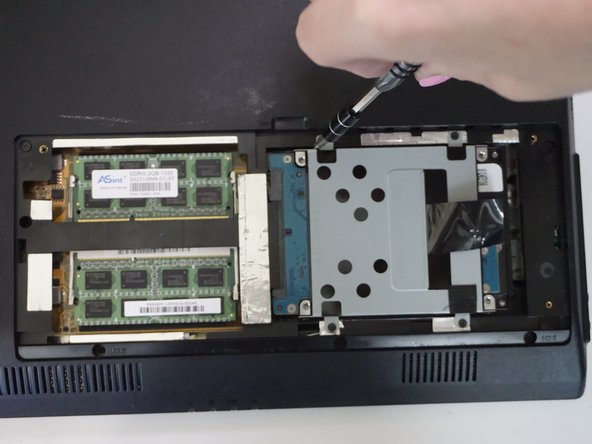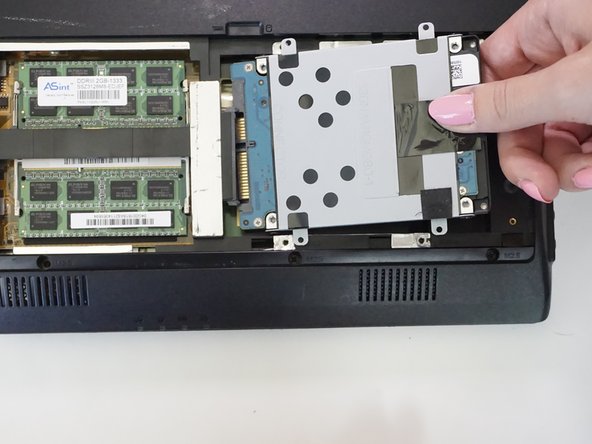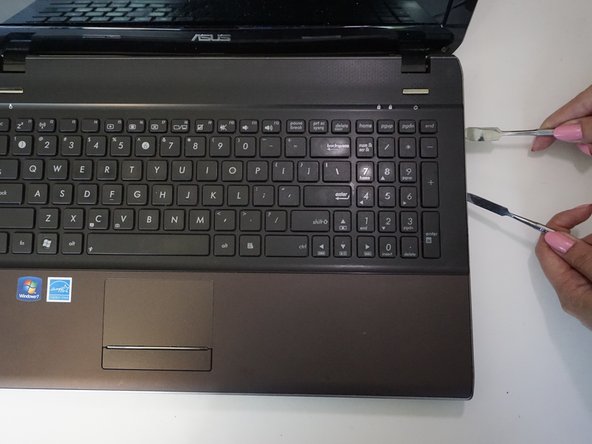简介
You can now move on to replacing your keyboard assembly, keep in mind it will take a lot of effort when removing the back panel.
你所需要的
-
-
Flip the laptop over to the back.
-
Slide the right latch to unlock, then simultaneously slide the left latch outward while pulling the battery out.
-
-
-
-
Insert and gently twist the flat metal spudger between the keyboard assembly and the bottom plastic cover so that a small seam is opened.
-
Put in the metal spudger in the seam to hold its place while twisting and levering the flat metal spudger along the whole keyboard.
-
Slowly pry off the back
-
-
-
Unlatch the clip attaching the white flattened flexible cord with a blue tip to the circuit board with your thumb.
-
Pull out the white flattened cord.
-
To reassemble your device, follow these instructions in reverse order.
To reassemble your device, follow these instructions in reverse order.
另外一个人完成了本指南。
一条评论
How do you remove the keyboard from the palm rest is what I'd like to know...what a goofy design