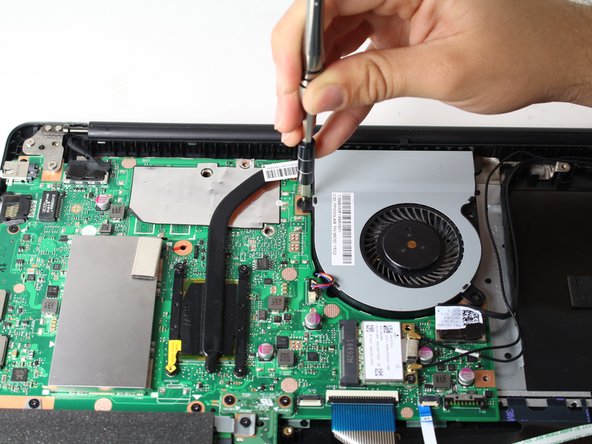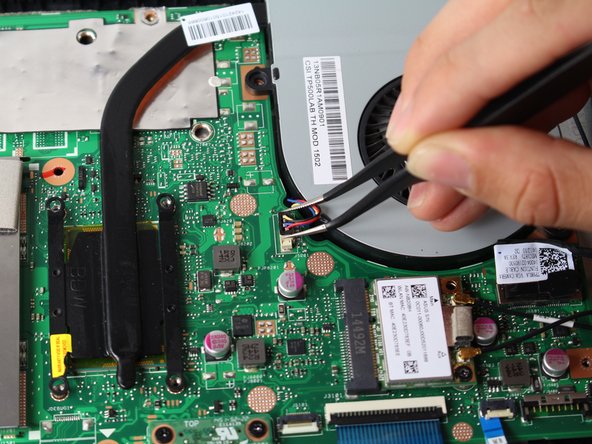本指南有最近更改,您可查看未经巡查的最新版本。
简介
The fan is responsible for self cooling the computer during operation. Without a working fan, your computer is prone to overheating and continually shutting down. This guide will help you replace your faulty or broken fan in your ASUS Transformer Book Flip TP500LA.
你所需要的
-
-
Slide a heavy-duty spudger into the ZIF connector and gently flip up the retaining flap to open the connector.
-
Pull the blue tab to remove the ribbon.
-
-
To reassemble your device, follow these instructions in reverse order.
To reassemble your device, follow these instructions in reverse order.
4等其他人完成本指南。