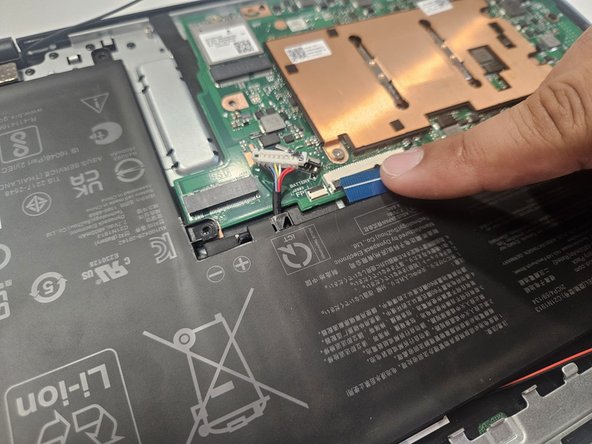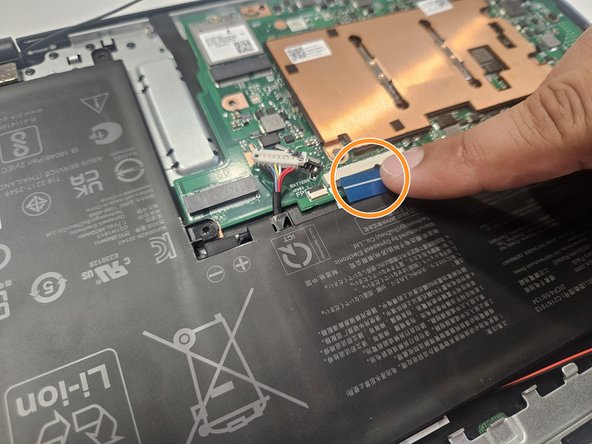简介
If you have started noticing that your laptop loses power faster than before, or if it randomly shuts down when high on charge, a faulty battery is likely the cause. This guide will provide the necessary components and steps to remove and replace your E210MA battery.
你所需要的
-
-
Place the laptop with the bottom side facing up. Have the front (where the mousepad is) facing toward you.
-
Start by removing the ten 7mm screws on the bottom of the laptop using a JIS #00 JIS screwdriver.
-
-
即将完成!
To reassemble your device, follow these instructions in reverse order.
结论
To reassemble your device, follow these instructions in reverse order.