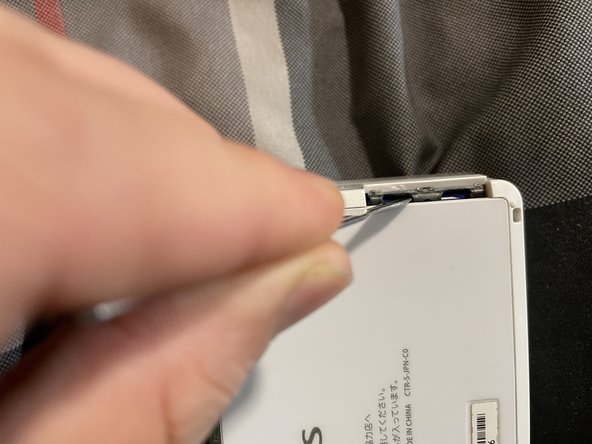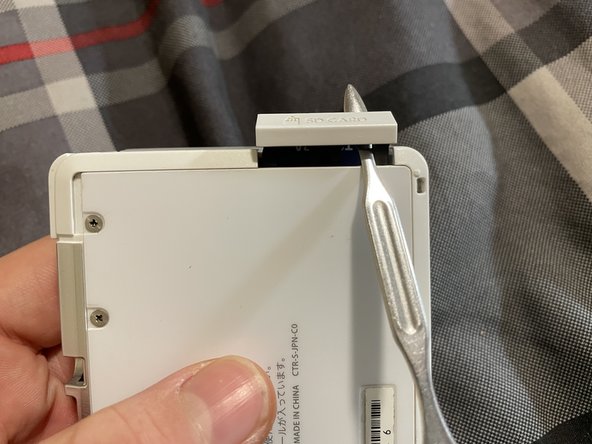简介
This is for owners of the 3ds system that have a jammed sd port instead of disassembling the system you can just pop it open in just three steps.
你所需要的
-
-
As you see the sd tray is bent in.
-
And you can’t get it open like usual.
-
-
-
-
Here is the tool you need or something similar
-
PLEASE BE CAREFUL IT CAN DAMAGE THE EXPOSED MOTHERBOARD INSIDE IF NOT
-
-
-
You have to press down on sd like the physical game to get it out
-
And don’t forget to close the tray
-
Thanks and you’re welcome now you have free access to your sd card!
另外一个人完成了本指南。
4指南评论
also i sold the 3ds to @tronicsfix (if your reading this sorry) but yea (just so you know I'm here as well)