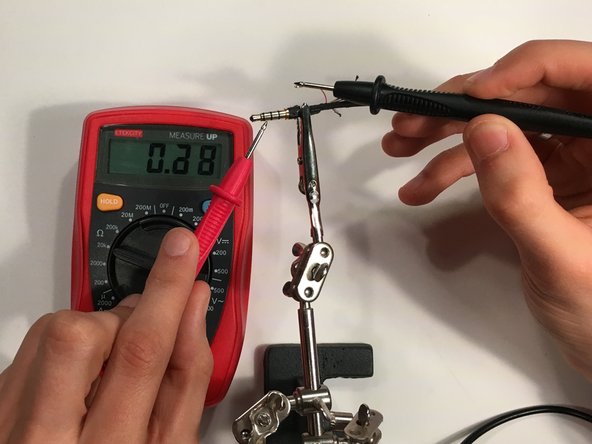简介
耳机插头经常会受到正常使用的磨损。 购买一副新的耳机,有时可能会造成巨大的花费,更换插头通常是更便宜的选择。
为了完成此修理,需要使用烙铁。 由于耳机中使用的电线通常非常细小,所以仅适用于有经验的焊接者使用此修复。
使用烙铁时应采取额外的安全措施,它们非常热,您将在非常小的空间内工作。 强烈建议您使用电工帮手工具。
你所需要的
你现在已经完成了整个更换步骤。 插进耳机孔中,测试一下耳机工作是否正常。
你现在已经完成了整个更换步骤。 插进耳机孔中,测试一下耳机工作是否正常。
28等其他人完成本指南。
由衷感谢以下译者:
100%
这些译者帮助我们修补全世界! 您也想加入吗?
开始翻译 ›
13条评论
This is a plug replacement, not a jack replacement.
This is a jack replacement.
can you please tell me which color wire and where to solder !
Wire colors are not standardized. They even differ among models of the same manufacturer. The only way is to test against the plug that is being replaced. Hopefully most wires still connect to the plug contacts, so a process of elimination can be used. Typical colors are red, blue, green and no color. Ground is usually no color, and sometimes there are 2 grounds (e.g. for ‘zipper’ style wires). The contacts for most phones are as follows (from tip to outside barrel): Right, Left, Ground, Mic. My Samsung S3 cord was very strange: red, green, no color and 2 black wires. One black was Ground, the other was MIC. Soldering requires a magnifier and a fine tipped iron.
No pinout, seriously?
Old Liquid - 回复