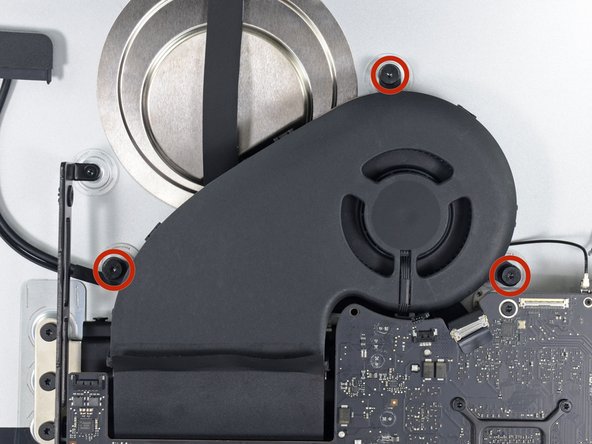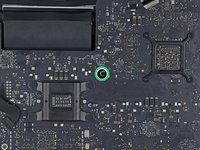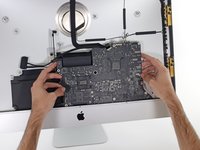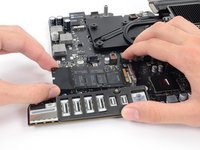简介
如果你的iMac的主板后安装了SSD或包含刀锋SSD的Fusion Drive融合驱动器。使用本指南来移除或更换刀锋SSD。
“在开始做工作之前,先拔掉电脑电源,按住电源按钮10秒,来释放电源的电容器中残余的电量。”
“要非常小心”,不要触碰电容器的引线或电源后面的任何暴露的焊接接头。只能拿着主板的边缘。
你所需要的
-
在这个步骤中使用的工具:iMac Intel 27" Cardboard Service Wedge$4.99
-
如果铰链可以自由移动,iMac就会失去平衡,难以开展工作。修理时可以让iMac躺下,但使用iMac维修楔子会更快更容易。
-
如果你使用的是 iFixit纸板服务楔子,请按照 装配说明将其组装起来。
-
-
为了重新组装你的设备,请按照指示进行反向操作,并按照我们的[指南|15624|Adhesive Strips Guide]来重新贴合显示器玻璃。
84等其他人完成本指南。
由衷感谢以下译者:
66%
这些译者帮助我们修补全世界! 您也想加入吗?
开始翻译 ›
31指南评论
Hello, i have a 27" Imac late 2012, with a GeForce 675MX and the 3.2ghz i5 cpu.
My Imac was shipped with a 1tb HDD not the fusion-drive.
Is it possible to retrofit a SSD in this slot: http://d3nevzfk7ii3be.cloudfront.net/igi... (ofcourse it needs to be the orginal apple ssd, like in the macbook pro retina)
Thanks
-Mark
So i got a Late 2012 2.9ghz Quad Core i5 with only the 1TB harddrive and not the fusion-drive. Does my iMac come with the blade ssd slot? I have a spare 128GB Samsung blade lying around which i removed from my broken macbook air. Would i be able to connect that SSD into the blade ssd slot?
Hello, I used this tutorial to install a SATA SSD blade
http://www.microsatacables.com/sata-blad...
Everything is very fine, single screw SSD Apple was absent.
Restart no surprise the fan packs to bottom: I use this iMac for the free application "Macs Fan Control" which is apparently the only work properly with this model iMac.
http://www.crystalidea.com/macs-fan-cont...
Excuse me, this is a Google translation!
Added a blade SSD - found a blade on eBay that had been pulled from a Retina Macbook Pro. I used a little anti-static high temp tape as I did not have the screw for the blade. The Apple part number for the screws is 923-0328 - ebay has them available.
Reinstalled operating system, and was easily able to set up the system as a Fusion Drive by first using Disk Utility.
Thanks for the part number - awesome!