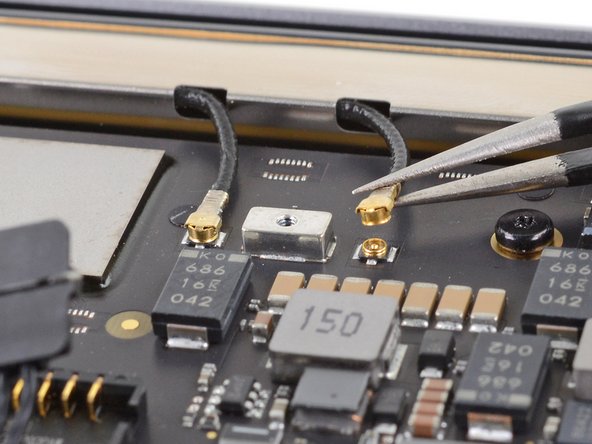简介
2020年末期13寸 MacBook Air 显示屏/屏幕更换指南 (M1)
你所需要的
-
-
如果你的MacBook运行的是Big Sur v11.1或更高版本,则禁用自动重启可能不起作用。你可以正常进行,但是请确保在进入电池后立即断开电池连接。
-
使用P5驱动器卸下以下螺丝:
-
两颗7.9毫米螺丝
-
两颗7.3毫米螺丝
-
六颗2.6毫米螺丝
-
-
-
-
小心地开始关闭显示器,直到它与上壳成90度角为止。
-
将显示屏与外壳成90度角,将显示屏从外壳移开,同时保持外壳静止不动,以使铰链滑出外壳底部。
-
卸下显示屏。
-
在安装新显示屏之后,首次MacBook可能需要插入电源才能启动。
-
将新的替换零件与原始零件进行比较——在安装之前,你可能需要转移剩余的组件或从新零件上取下粘性衬板。
要重新组装设备,请按逆序执行上述步骤。
完成维修后,你的笔记本电脑可能在没有连接电源的情况下无法重新开机。
将你的电子垃圾带到R2或e-Stewards认证回收商。
维修没有按计划进行吗?请查看我们的论坛,以获取疑难解答帮助。
将新的替换零件与原始零件进行比较——在安装之前,你可能需要转移剩余的组件或从新零件上取下粘性衬板。
要重新组装设备,请按逆序执行上述步骤。
完成维修后,你的笔记本电脑可能在没有连接电源的情况下无法重新开机。
将你的电子垃圾带到R2或e-Stewards认证回收商。
维修没有按计划进行吗?请查看我们的论坛,以获取疑难解答帮助。
126等其他人完成本指南。
由衷感谢以下译者:
100%
这些译者帮助我们修补全世界! 您也想加入吗?
开始翻译 ›
55条评论
How to make the True Tone working on the screen from another air?
The screen that your replacing should have true tone built in, it is a part of the display.
h_man08 -
Like iPhones does the display need to be programed to allow true tone to work?
Just did the replacement! Was a breeze, just be careful not to over tighten any of the screws past a firm twist. Accident broke the head off a 1.5mm screw using a T3 bit. Didn’t affect the plates ability to cover or apply a firm press downwards, but a unfortunate thing nonetheless.