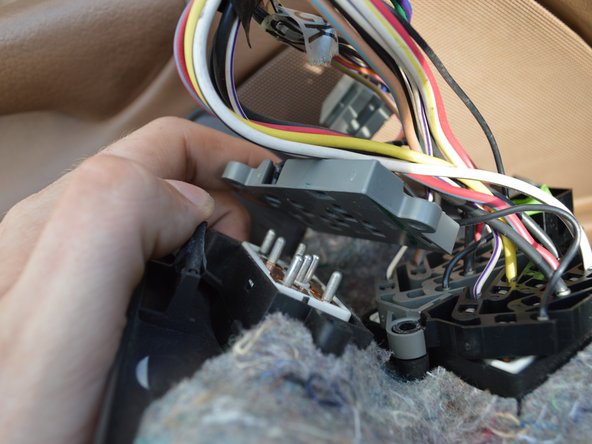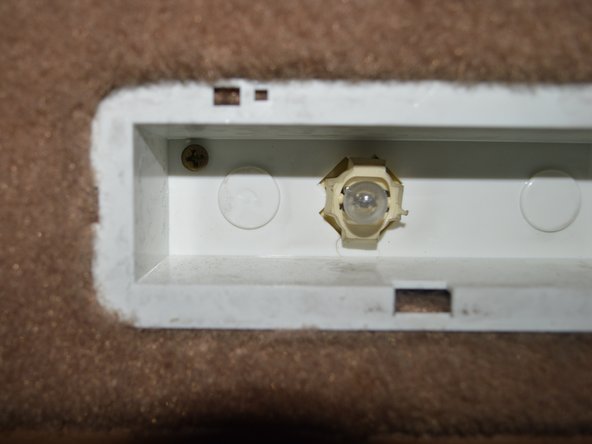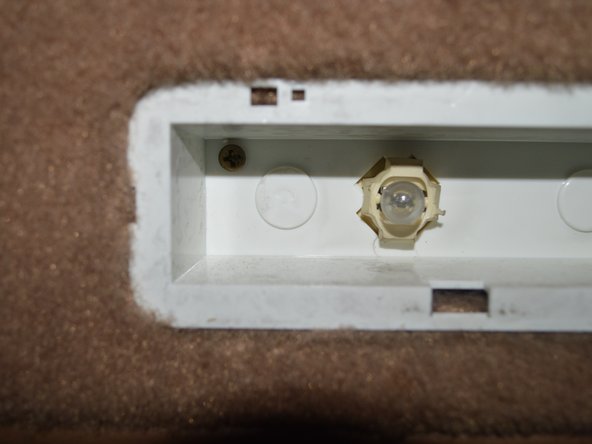简介
A step by step guide on how to replace the speakers on a 1996 Ford Thunderbird.
你所需要的
-
-
Use a plastic pry tool (or screwdriver but be careful) to pop the black panel off of the door.
-
-
即将完成!
To reassemble your device, follow these instructions in reverse order.
结论
To reassemble your device, follow these instructions in reverse order.
3等其他人完成本指南。