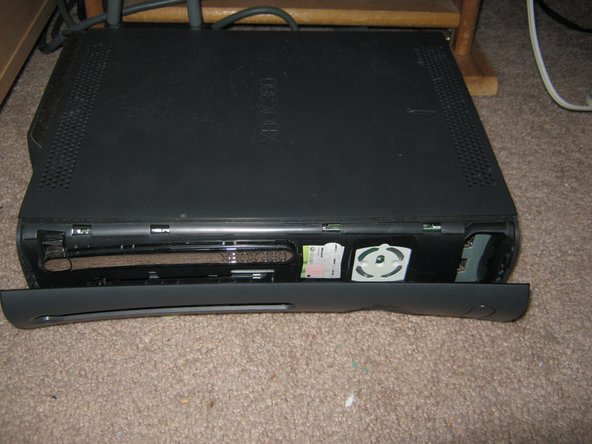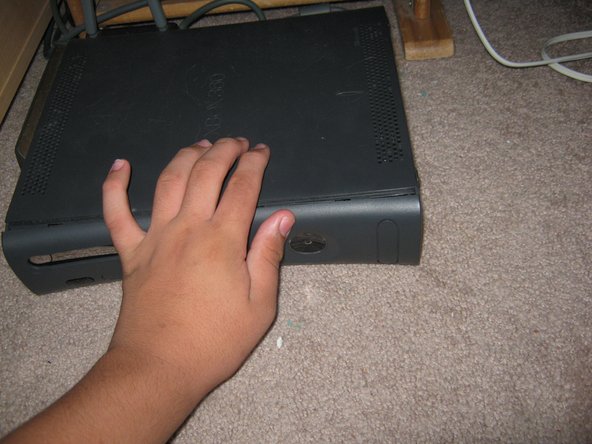简介
READ ME: This guide has been archived by the author due to the age of this guide, and the fact this 360 is no longer around. I will not be updating this guide further. I have moved on from this guide but I feel like this could still help someone so I am keeping it around.
Game stuck in your Xbox 360? Here's a way that may work to remove it, in lieu of voiding the warranty (if the console is still under warranty).
你所需要的
-
-
Remove the faceplate from the system. Grab a part of the faceplate, and it should come off.
-
-
-
-
With the faceplate off of the 360, find a small hole on the front of the 360 without the faceplate and stick a paperclip in the hole. This will be found under the X relative to the faceplate on the system.
-
-
-
Reinstall the faceplate on the system. To do this, put even pressure on all parts of the faceplate until it is completely flush with the console.
-
To reassemble your device, follow these instructions in reverse order.
To reassemble your device, follow these instructions in reverse order.
19等其他人完成本指南。