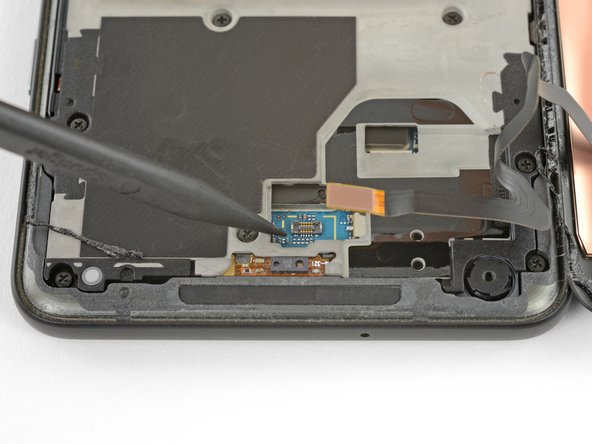简介
参考此指南来更换坏了或有问题的Pixel 2 XL的屏幕,包括屏幕和触摸屏总成。如果新的屏幕不包含密封胶,你还需要自备胶水来密封装好的手机。你还可能需要拆一些就屏幕上的小小零件到新屏幕上(译者注:如果你的新屏幕不附带这些小零件)。仔细对比新旧两块屏幕以确保所有的相关组件都装好了.
你所需要的
将新的更换部件与原始部件进行比较 - 在安装之前,您可能需要转移剩余部件或从新部件上移除粘合剂背衬。
要重新组装您的设备,请按相反顺序执行上述步骤。
将您的电子垃圾带到R2或e-Stewards认证的回收商。
修理没有按计划进行? 查看我们的Answers社区以获取故障排除帮助。
将新的更换部件与原始部件进行比较 - 在安装之前,您可能需要转移剩余部件或从新部件上移除粘合剂背衬。
要重新组装您的设备,请按相反顺序执行上述步骤。
将您的电子垃圾带到R2或e-Stewards认证的回收商。
修理没有按计划进行? 查看我们的Answers社区以获取故障排除帮助。
83等其他人完成本指南。
由衷感谢以下译者:
90%
这些译者帮助我们修补全世界! 您也想加入吗?
开始翻译 ›
37条评论
Be very careful on the bottom connection, if done incorrectly, 2 small components controlling bottom speaker are easily damaged, this will result in a motherboard replacement or replacing someones phone. Take it from me and a few others on the site…go at this slow and careful. Besides that risk, the phone is pretty simple to repair.
Hi Tom, what component are you talking about? I'm about to dive into this and it might be wise for me to doublecheck this prior to repairing it!
Showing where to place the new tape would be helpful.