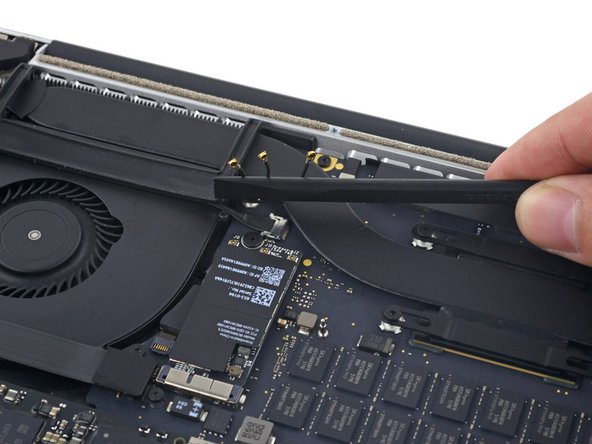简介
用这条指南来帮你替换掉一个受损伤的、坏掉的或是有问题的风扇。
注意右侧风扇是当你使用机器的时候位于右侧的风扇,当你修理的时候它应该处于你的左手边。
你所需要的
-
-
-
使用 T5 梅花头螺丝刀卸下将右风扇固定到主板上的以下三颗螺钉:
-
一颗5.0mm T5 内梅花头螺丝,带2.0mm内柱。
-
一颗4.0mm T5 内梅花头螺丝,宽螺丝头。
-
一颗4.4mm T5 内梅花头螺丝。
-
要重新组装你的机器,把这些步骤反过来做一遍就行。
要重新组装你的机器,把这些步骤反过来做一遍就行。
45等其他人完成本指南。
由衷感谢以下译者:
100%
这些译者帮助我们修补全世界! 您也想加入吗?
开始翻译 ›
7条评论
Great tutorial. I did not notice the screw length in the beginning. Thanks. :)
Strange noise came out of my mac. I found a screw on my right fan fell off and got stuck in the right fan.
James Bond - 回复
Complimenti davvero, una guida veramente ben fatta. Il mio mac ringrazia :)
completed my first mac repair ever, so excited.
I was hearing a strange buzzing / grinding noise coming from my right speaker. After ensuring it wasn’t the speakers, I realized it was the fan (would only start making the noise when the fans were kicking into high gear). I opened it up and found that one of the screws on the right fan wasn’t attached to the logic board: Step 14, top right screw (orange) attaches to a silver nut (?) which should be attached to the logic board. The adhesive that attaches the nut to the logic board had detached! Gotta find what type of adhesive I need to get for this, but putting this here for anyone with a similar problem.