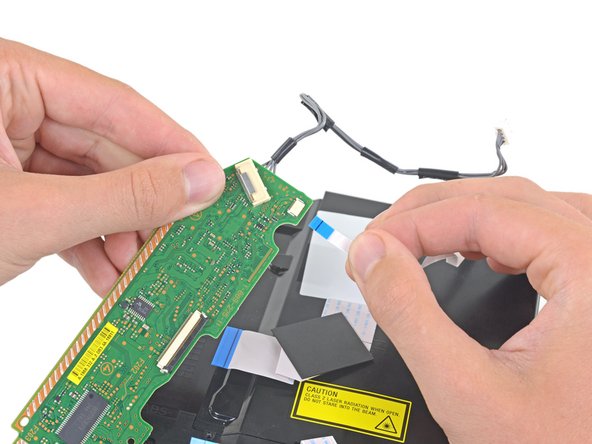简介
跟随此指南,替换你的PS4光驱
关于PS4的1xxx系列的机器,光驱与主板是绑定的,置换光驱会引发机器故障。更换之前请确认好新的光驱和主板是已经配对好的。
"""""切记:维修之前请断电“”“”“”
你所需要的
参考下列步骤的相反步骤以重新组装你的设备。
回收你的废弃电子元件,
Take your e-waste to an R2 or e-Stewards certified recycler.
Repair didn’t go as planned? Check out our Answers community for troubleshooting help.
请确认盒检查你的置换件和原装件
你也许需要把其余部分和背胶缓冲泡棉重新装回去。
参考下列步骤的相反步骤以重新组装你的设备。
回收你的废弃电子元件,
Take your e-waste to an R2 or e-Stewards certified recycler.
Repair didn’t go as planned? Check out our Answers community for troubleshooting help.
请确认盒检查你的置换件和原装件
你也许需要把其余部分和背胶缓冲泡棉重新装回去。
182等其他人完成本指南。
由衷感谢以下译者:
84%
这些译者帮助我们修补全世界! 您也想加入吗?
开始翻译 ›
71条评论
This was a great help after my 2 yr old put a coin in my PS4. However when following the steps backwards I got to step 7 which says 'Remove the 5 wire plug attached from the power supply to the motherboard' & couldn't see how to reattach it. I then noticed it looks like I've pulled the whole plastic white casing/plug holder (within the orange rectangle) off the mobo rather than just the plug from the casing. Although the pic looks like the plastic casing does come off the mobo as it's at an angle (maybe why I pulled the whole thing out or maybe I did it right).
I'm thinking I've made a mistake is because now I cant see anywhere that I can 'plug' the 5 L shaped wires on the bottom of the plastic casing back onto the mobo. Plus where they used to be attached there's now 5 tiny silver rectangles on the mobo (2 opposite 3), so I guess these 5 wires were some how adhered to those mobo rectangles by a conductive adhesive of some sort.
Any suggestion for the best repair method would be appreciated.
Thanks
If you've pulled the female end from the motherboard the it need to be resoldered to the board, most likely gonna need to pull the motherboard. It's a very simple connector, sounds as if you yanked the whole thing off.
lynx2069 -
Is anyone there who try to change the optical drive without change the Motherboard in the same time ? And does it run ?
Thanks for your help.
How about a guide for replacing just the laser unit instead of the whole drive?
I changed the drive with its motherboard, when I want to update the system, an error message appears:
CE-42116-8 .