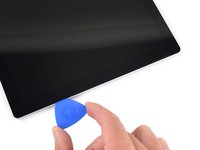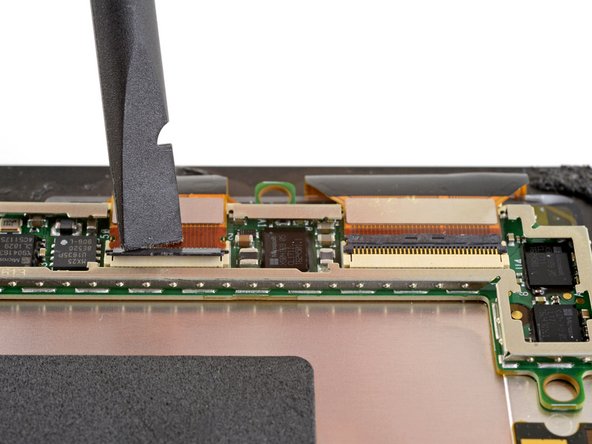简介
按照本指南更换 Microsoft Surface Pro 4 上的屏幕。
在此过程中,你很可能会破坏未加固且易碎的显示面板。 切开粘合剂时,请确保施加足够的热量并格外小心。戴上安全眼镜,以防玻璃破碎。
你所需要的
-
-
如果你的屏幕玻璃破裂,请保持进一步的破损,并在维修过程中用胶带粘住玻璃以防止人身伤害。
-
将重叠的透明包装胶带条放在 Surface 的屏幕上,直到覆盖整个表面。
-
尽最大努力按照所述指南的其余部分进行操作。但是,一旦玻璃破碎,它可能会在你工作时继续破裂,你可能需要使用金属撬具将玻璃舀出。
-
-
-
在继续之前,请注意屏幕粘合剂布局:
-
这些区域仅包含粘合剂并且可以安全切割。 显示板和柔性电缆靠近边缘。小心切割,不要将撬片插入超过 1/8 英寸(3 毫米)。
-
易碎的天线电缆位于屏幕的这一部分下方。
-
仔细按照步骤 13 中的程序进行操作,以免损坏它们。粘合剂也是这里最厚的。
-
-
-
在这个步骤中使用的工具:Tweezers$3.99
-
使用一对斜角镊子的一个尖端从“牙齿”之间的间隙中撬起 EMI 屏蔽。
-
在护罩周边的不同点重复此过程,直到它自由为止。
-
109等其他人完成本指南。
由衷感谢以下译者:
100%
这些译者帮助我们修补全世界! 您也想加入吗?
开始翻译 ›
62指南评论
Thank you for your guide.
I've removed the cracked screen from my Surface Pro 4 and hope to replace it with a new screen I bought on eBay. Unfortunately, the new screen doesn't seem to have the NTrig board attached to it.
Is it possible to remove that little board from the old screen? If so, how?
I'm also interested on this. as I can't find a screen seller that includes the NTrig board. Did you manage to do it, Alex?
Yes you can heat up the board and remove it and move it over to the new screen. However my problem is that now I have a vertical dead spot about 2 inches wide from the "J" key to the "L" key up and down the screen. I can't find any damage to the cables or boards... I have replaced the screen twice now and nothing.
Same problem as the guy above, moved the n-trig board over, touch is unresponsive in certain spots, anyone find a solution to this?
I'll be moving the board over as well, I am told to make sure the cables are completely connected, Check and Re-Check. This seemed to have fixed most problems with the touch being unresponsive in some area's.