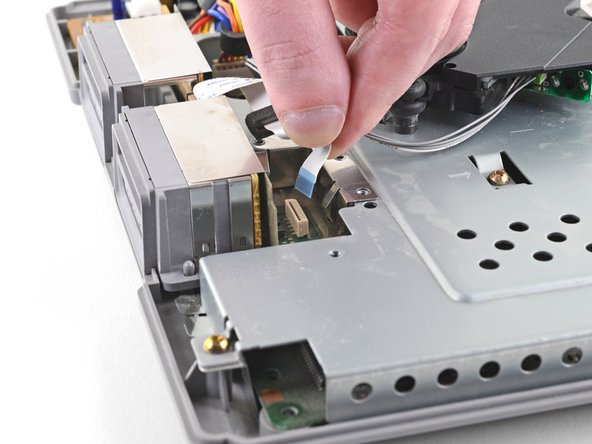当前版本的文档还未经巡查,您可以查看最新的已查核版本。
简介
这个指南将教你如何替换控制器接口
你所需要的
若想重组,请反向阅读指南
若想重组,请反向阅读指南
11等其他人完成本指南。
由衷感谢以下译者:
0%
jokykenliu正在帮助我们修复这个世界! 您也想加入吗?
开始翻译 ›
5条评论
I changed the controller port but the psx still doesn't recognize any controller. Both controller port and ribbon cable work perfect in other console. I wonder which components on the mother board are related with the controller ports so I can check them with a tester.
I replaced the PS605 fuse and now the controllers work again! Thanks to this video https://www.youtube.com/watch?v=HdULot5F...
I'm having a weird issue, it will read in second do
Port but not the first. Changed controller port and still having the same issue