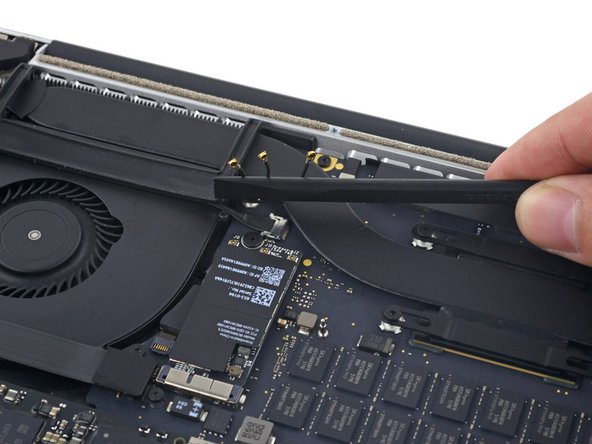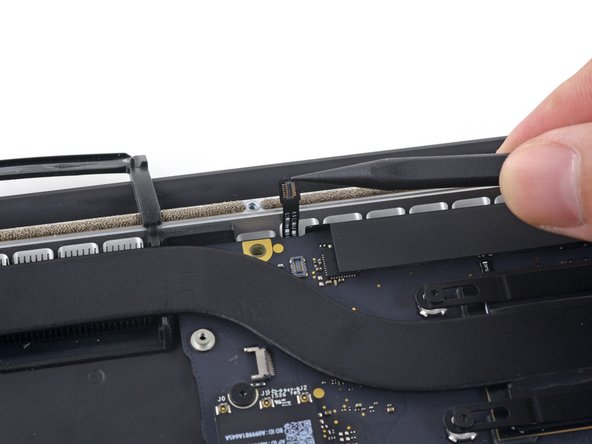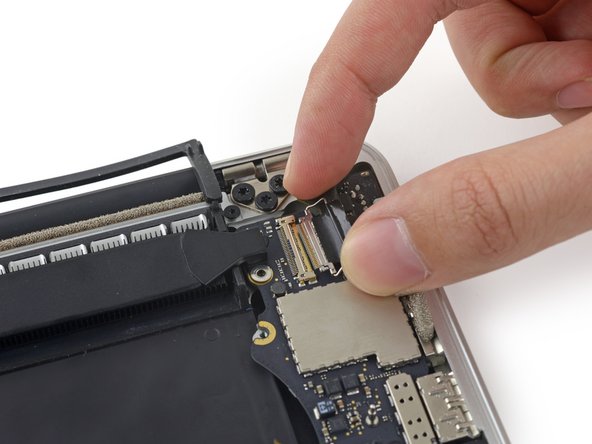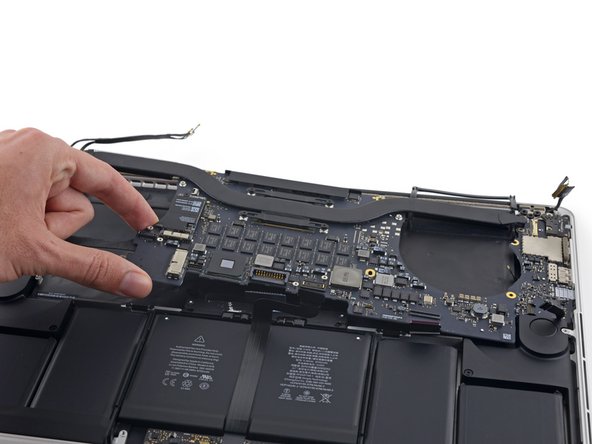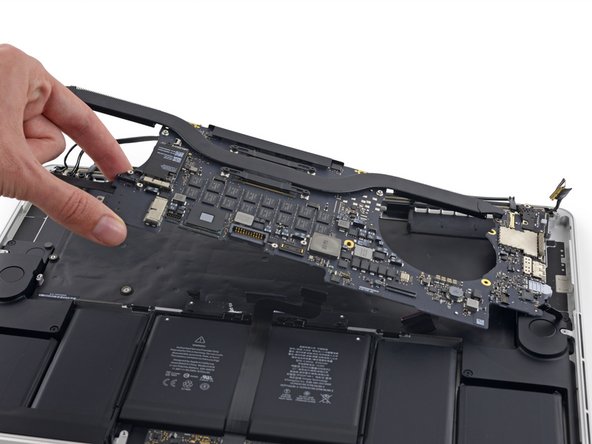简介
能听到声音吗?"不能"听到声音吗?使用这条指引来交换你15''2015中期MacBook Pro Retina版本的左侧扬声器。
注意左侧扬声器是当你使用机器时指位于左侧的扬声器,当你对它进行修理等操作的时候它是在你的右手边的。
你所需要的
-
-
使用 T5 梅花头螺丝刀卸下将右风扇固定到主板上的以下三颗螺钉:
-
一颗5.0mm T5 内梅花头螺丝,带2.0mm内柱。
-
一颗4.0mm T5 内梅花头螺丝,宽螺丝头。
-
一颗4.4mm T5 内梅花头螺丝。
-
-
若要重新组装你的设备,以逆序方式执行这些说明。
若要重新组装你的设备,以逆序方式执行这些说明。
77等其他人完成本指南。
由衷感谢以下译者:
100%
这些译者帮助我们修补全世界! 您也想加入吗?
开始翻译 ›
18条评论
Hi! Such an excellent guide you’ve made. But I wonder, if I want to replace only the speaker, should I disassemble most of the parts or just doing step 41-42? Because I’m too afraid that I’ll break those small wirings and connectors.. while my only problem is the speaker.
Unfortunately, you must disassemble the whole machine - the board is covering a portion of the speaker and therefore it is impossible to remove with the board still on there.
Hi, I just went through replacing the left speaker and the screen. So much more involved to get to the left speaker than changing the screen.
But the replacement speaker is only giving me highs and not bass. Anyone ran into this issue? could it be a faulty speaker? I bought it here on ifixit. I don’t suppose it is from a bad replacement procedure that I could have done. Either the speaker has sound or it doesn’t?
Thanks.
No, have not noticed a decrease in bass from the replacement speaker. (bought used from eBay) Not that you’d want to disassemble everything again but there does seem to be an air intake opening near the end of the long section of the speaker. Perhaps it’s clogged? Also, the shape of the inner speaker is different on the replacement - original is round and the replacement is hexagon, though they both seem to sound the same.
Same. Replaced 2 speakers— one was low sounding, neither any bass. Returned, replaced again, same issue. At wits end.