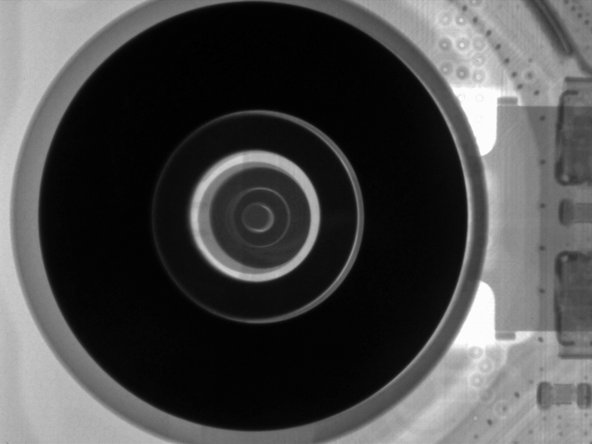-
-
e究竟代表着什么,能让其从S10中独立?让我们看看参数规格是否提供了线索:
-
Super AMOLED Infinity-O屏幕——S10e的5.8英寸(分辨率2280 X 1080)以及S10的6.1英寸(分辨率3040 X 1440)
-
高通骁龙(Snapdragon)855处理器,部分区域提供三星猎户座(Exynos)9820处理器
-
10 MP前置相机。后置相机组中,二者均搭载了12 MP广角相机以及16 MP超广角相机,而S10在此之上还配备有一颗12 MP长焦镜头
-
S10e的侧边电源按键继承了传统的指纹传感器,而在S10上则采用了全新的屏下超声波指纹传感器
-
耳机接口以及MicroSD卡槽
-
IP68的防尘防水等级
-
-
-
虽然S10与S10+配备的全视曲面屏,但从正面来看却并不明显
-
从背面我们能看到共有的广角及超广角相机,而S10和S10+则拥有额外的长焦相机
-
Creative Electron为我们提供了X光相片,帮助我们探寻手机的内部
-
采用陶瓷后盖的S10+让X光的穿透力表现不如其采用玻璃背板的兄弟,简而言之,其显为黑
-
-
-
虽然这些手机外观相似,但性价比更高的S10e明显拥有更大的电源按键,这样就给传统电容式指纹传感器留出了充足的空间。
-
而S10上的指纹传感器相对S10e来说更加隐蔽,你几乎无法察觉到它的存在,将它拆开才可以窥见它的庐山真面目。
-
尽管存在些许差别,但二者都保留了3.5mm耳机孔,真是大快人心。与此同时,它们还拥有USB-C、麦克风以及扬声器
-
手机顶部,首先看到的是“挖孔屏”屏幕,并且预先为你贴好了屏幕保护膜
Dear i Fix it Is it true that the c - type phone in galaxy s10 can not be changed except by changing the motherboard ?
Hi Max,
If you look at the first image in step 7, you’ll see that the USB-C connector is part of the motherboard. If it breaks, you can possibly replace it by micro-soldering a replacement part, but this is much harder than swapping and replacing a small daughterboard. The other solution would be to replace the motherboard which it is attached to.
I already broked my back panel. It was in my pocket and I don't know what happend
molhamstar - 回复
-
-
I've used the opener per instructions, have been trying for an hour. Have left it on the phone for up to 10 min. Still cannot item the cannot open the back cover enough ti get the card in.
The adhesive for the S10 can be very stubborn—a hair dryer/heat gun would help. The adhesive is also thicker in some sections, and our actual repair guides show where the thinnest parts are.
This teardown is a first look at the device and is not meant to be used for repair procedures. You can find our S10 guides here and our S10e guides here.
-
-
阻挡我们继续一探究竟的,只有几颗十字螺丝。我们的Marilin螺丝套件已经足以队对付它们了,我们很高兴三星只让我们动用一把螺丝刀就拆下了所有螺丝。
-
这些集成着线圈的中框加入了全新的功能:现在它们能为其他设备进行反向无线充电
-
这或许就是为什么今年的线圈被夹在两层石墨之间——这个既能接受又能传输电能的无线充电器会产生更多的热量
I personally (!) don't see the heat and inefficiency as that much of a problem. Now I by no means mean to suggest you *can’t* or *shouldn't* use the “reverse” wireless charging to charge another phone or something similarly thirsty, becuse it's in some way not meant to do so. But I think Samsung has observed the same as most other manufacturers and wireless charging users, and made their design with that in mind: Most users use it less than once a week, and mostly use it to charge earbuds/earbud case, and smartwatches. Neither of which typically (can) draw more than 100-300mA.
-
-
-
-
窥见主板下方,我们发现了一些很酷的东西。
-
这块巨大的铜制热管比S9内部的那块更加凶猛,相比之下更像我们在Note9内看到的那块
-
同时我们在主板上撕下了一个多层热界面材料,这些铜热管形成一个巨大而平坦的表面,以提供更好的导热性。但它是个柔软的金属,会与主板之间产生缝隙,这些缝隙会导致手机发热或性能下降,你需要填充他们。
-
这些铁氟龙胶带似乎有着一些射频屏蔽的作用,因为我们在其下方的屏蔽罩上看到了一个开孔,其中我们找到了电源管理集成电路以及一大块粉红色的导热垫
-
总结下来,我们推测快充和反向无线充电会让系统内部的电子器件发热严重,而三星已经在竭尽全力处理这些热量
*Vapor chamber cooling system only available on Galaxy S10+. Galaxy S10 and Galaxy S10e have an advanced heatpipe cooling system.
Right you are. Good catch! They are hard to tell apart from the outside.
-
-
-
除了这些散热垫和相机,还有很多芯片值得一看,正面主板如下(上方:S10e,下方:S10)如下列表:
-
S10e:东芝(Toshiba)UFS NAND闪存
-
S10:三星(Samsung)eUFS NAND闪存
-
三星(Samsung)K3UH7H70AMLPDDR4X内存堆叠封装在高通骁龙(Qualcomm Snapdragon)855 SoC之上
-
高通(Qualcomm)WCD9341音频编解码器
-
Qorvo 78062 可能是射频融合前端模块
-
美信(Maxim)MAX77705C 电源管理集成电路
-
思佳讯(Skyworks)78160-5
-
-
-
三星在主板背面安放了更多的芯片
-
村田制作所(Murata)KM8D03042 可能是Wi-Fi/Bluetooth模块
-
高通(Qualcomm)SDR8150 可能是射频收发器
-
高通(Qualcomm)PM8150 可能是电源管理集成电路
-
艾迪悌(IDT)P93205 无线充电接收器
-
Qorvo 78042
-
恩智浦(NXP)80T17 NFC控制器
-
高通(Qualcomm)QDM3870 射频前端模块
No Broadcom chips at all this time?
Isn't the BCM4375 suppose to run wifi and bluetooth this time?
https://globenewswire.com/news-release/2...
It is BCM4375 from Broadcom. But, it should be in the WiFi/BT module made by Murata KM8D03042.
JJ Wu -
The color coding helps for what is what. Good job on that.
-
-
Ifixit is the OLED panel have a chance of getting damage by dropping these adhesive remover on the battery removal process?
Joey Reyes - 回复
Probably Not. OLED panel is insulated with copper foil.
-
-
与曲面的S10屏幕相比,S10e的直板屏幕处理起来更加简单,但很不幸,我们怀疑这些屏幕都有着另一种堡垒存在
-
S10e没有屏幕背部酷炫的的超声波指纹识别技术,但却有一个熟悉的面孔:
-
三星的S6SY761X触摸控制IC,同以往的S8、S9均为同款
-
接下来是我们之前提及的电容式指纹传感器,其被集成在了电源按键中
-
不幸的是,这样的维修还有很多不足之处,你需要移除屏幕才能进行这个按钮的维修
-
-
-
这些超薄的三星制屏幕作为另一种热处理工具,由铜与石墨负责,处理手机内部其他组件的热量
-
相机孔穿过了整个机身,其被像素级雕刻,这些洞穿过了中框和主板,最后到达相机处
-
与相机不同,透过OLED屏幕可以看到隐藏式的距离传感器和指纹传感器,这也就就造就了自我们拆解以来,全面屏最完美的手机。正常情况下你几乎看不见这些传感器的存在,但分离屏幕之后你会很轻易地看到它们
-
由衷感谢以下译者:
66%
这些译者帮助我们修补全世界! 您也想加入吗?
开始翻译 ›
33条评论
Guess I'll take a pass on the S10 this time.
Just curious, no Broadcom chips at all in this Galaxy iteration? No BCM4375?
There is a Broadcom present in the SM-G973F/DS model. A BCM4775 GNSS receiver. Have a look here https://www.chiprebel.com/galaxy-s10-tea...
How about proximity sensor in the S10+ and S10? Since every component need to be under screen.
Is this possible to have more cleared or close picture about that, thanks!
I would also love to get a better understanding on who is supplying the S10 with the under display proximity sensor
It’s going to be almost near impossible for handyman individuals to replace phone batteries in the upcoming years. Companies are implementing methods to further complicate repairing/replacing procedures. I don’t see an incentive in buying a $900- $1,100 smartphone that will only last 3 years (if battery use is moderated to a minimum). To make matters worse, third-party vendors like iFixit aren’t improving their tools necessary in making it easier to repair/replace. As repairing/replacing prices climb higher and higher every year by $20, it is becoming more unlikely in even considering repairing or replacing something simple like a phone battery for the upcoming years.
As a repair tech, I get to disassemble a lot of different models, and get to work on models still pretty new on the market (so my reasoning is not outdated). And while disassembly have gotten a bit more difficult since the era of pop-off rear covers and rigid-housing batteries, in regards to battery replacement, for the most part it hasn't changed much the last 5+ years. And it it likely won't change much anytime soon. Because this is a job the manufacturers and partners need to do themselves, A LOT.
The tools haven't changed significantly, nor have the procedure. Just need to check the ifixit guides to make sure you're aware where any flex cables and other protruding parts are, so you don't break any while opening. General rule of thumb (but always check ifixit to verify): With iphones you go in from the front, bottom to top, and there are flex cables along 1 long-side. (Almost) everyone else, go in from the back, top to bottom to not accidentally get under the Qi or NFC coils and cut them.
Just wondering what use are the other 2 holes are that are the same as the sim tray removal hole. One on top and one on the bottom, next to the speaker.
Don't worry, I'm sure they're mic holes, the plastic around the frame made it look like there were removable parts.
Sadly I think Samsung have made a perfect tool for those who wish to harm others. A Ceramic back that is opaque to Xray…now where might that be useful? Perhaps going through an airport checkin.
So ok…
On my wife’s brand new S10e I poked the SIM removal tool into the top mic hole instead of the SIM removal hole.
(Thanks Samsung for putting them close together and making them look the same…)
What did I break by doing this?
Nothing. The mic hole makes a 90º turn to the mic. Samsung purposely made it that way for this exact reason. And don’t blame Samsung for not watching what you were doing, or reading the instructions. You can clearly see two pin holes, and if you look, you can also see the outline of the sim tray. And if you look in the quick start manual, you can clearly see which hole to punch.
RobertB -
I guess we all have the choice. Better water resistance and more difficult screen repair, or no water resistance and easier screen repair. How does one expect water resistance without the thing being sealed?
To Samsung’s credit, the batteries seem robust. After all, Samsung is a top quality lithium ion battery manufacturer. I bought the S6 when they first came out, and my Son has it now. It still works perfect and the battery is still in very good shape after 4 years of heavy usage. Can’t say the same for my Wife & Daughter’s iPhone 6.
Hey guys , i put the sim eject tool in the hole in the under side of the phone. Is this mic angeld to? .. i hope the best
Yes, the mic hole is angled for both models! You don’t have to worry about damaging the mic.
Please advise.
I purchased S10, but inserted pin for SIM tray in hole of microphone for call by mistake.
It seems that there is no problem with making calls and recordings.
I did not know what the internal structure around the microphone was like, so I commented. Thank you.
Don’t worry—you did not damage the microphone! It has an L-bend. For more details, see this page.
Dear Arthur,
Thank you for your helpful comments and information! I was anxious, but I was relieved.
bony555 -
Is there a risk of damaging the IP certification by inserting a pin into the microphone hole on top? Accidentally put it in the wrong hole and now I am just wondering. Couldn’t find a trustworthy answer regarding this topic. One user claimed that the gaskets cannot be reached through the hole, so nothing to worry…?
Hi Ginger,
That is correct! Here is the post for more details.
my galaxy s10 have problem with the sim detection, it can detect the number but cant be use
there is circle logo beside the battery percentage and the airplane mod is in faded blue color.
im no professional , may i know what cause this ? if it can be repair , what should i replace? which chip do i need to change ?
What is the black senser looking thing next to flash on s10e ?
I couldn't find any information about it.
Hello, GPS module component have a antenna ? how is connected ? My S10 have a GPS problem. not GPS signal receiving. In CPU-Z app, GPS sensor is present (green V). How can be fixed ?
I did the infamous drop my s10 in the tub while watching samsung tv . To make matters worse my back camera glass was cracked. Now to my surprise the phone stayed on, well, for about 30 minutes then shut off and wont turn back on. My question is what gets most corrupted in a water logged s10 before I attempt buying batteries, etc, to repair myself. If u can offer any insight I appreciate it
Swagger1st - 回复
I need help. I have a Verizon Samsung galaxy s10e and literally everything is on my SD card (every app, picture, document, EVERYTHING). I had to move all of it because my 128gb internal memory is completely full and there's nothing I can do to fix it.
I can't update or download anything, my camera won't open anymore and my gallery rarely opens, it's affecting my texting and calling ability now. I can't open most apps and it's getting worse the longer I wait to update everything (I can't even use one drive or drive let alone updating).
There's nothing on my internal storage, and definitely nothing close to being enough to fill it completely and have no option to fix it). Would a replacement phone that's the same as mine, fix it?
Please help
Is it hard to replace the front speaker?