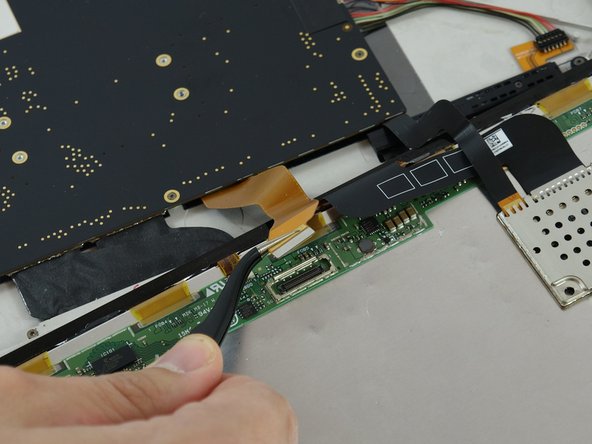简介
本指南将使你能够移除 Microsoft Surface Book 的屏幕。
如果玻璃已经破裂,请用包装胶带在整个屏幕上粘贴以将玻璃固定在一起。 你可以通过使用扬声器格栅开口作为入口点和 LCD 背面来更好的固定玻璃(因为如果玻璃已经破裂,它就会破碎)。
你所需要的
-
-
将你的Surface Book关机并分离屏幕。
-
加热并使用 iOpener或使用吹风机或热风枪加热显示器的周边,以软化固定它的胶水。
-
使用吸盘或 iSclack 或在显示器边缘向上拉,在显示器玻璃和框架之间创建一个微小的间隙。
-
将撬片插入缝隙中。
-
-
按照本指南相反的步骤操作来重新组装你的设备。
按照本指南相反的步骤操作来重新组装你的设备。
25等其他人完成本指南。
由衷感谢以下译者:
50%
这些译者帮助我们修补全世界! 您也想加入吗?
开始翻译 ›
30条评论
It is very unlikely you will get this screen off without breaking it. Luckily, my customer only wanted the SSD out of the device so he didn't care if I damaged it. This screen is crazy fragile and the glue is very very strong. Do not do this job thinking you will likely not break the screen, unless you have done it before.
The only way to remove it without breaking it is to use good scotch tape and completely cover the screen with a minimum 4 layers of tape. This will keep the screen intact - but you still have to be very careful.
That’s definitely not the only way. I just did it with a guitar pick and heat pad. After doing a ton of Surface Pro 3’s, I think this one is actually pretty easy in comparison.
austin -
I needed 3 hours for this, Did this the first time. There is everything glued. and real hard to not break the screen.
Can you put the screen back on after removing it?