Retina mid 2012 started randomly restarting
So my computer restarts randomly. When I login right after the restart I DON'T get any message (I'm thinking about the usual "your computer had to restart because of a problem" message).
My computer is a MacBook Pro (Retina, Mid 2012), 2.3 GHz Quad-Core Intel Core i7, for RAM it has 16 GB 1600 MHz DDR3, and for GPU an NVIDIA GeForce GT 650M 1 GB and Intel HD Graphics 4000 1536 MB. MacOS version is Catalina 10.15.17
I haven't tried anything besides resetting NVRAM and SMC. Is there any ideas on what should I try next?
When booting in Safe Mode i could work for about 6 days before it randomly restarted. This happened when I set it to sleep and when I came back a few hours later it had restarted itself.
Thank you!
Update (03/30/23)
@danj
attached to the comment is the screenshot from the CoconutBattery app.
A few things I didn't mention before:
1. I have been using the computer with the MagSafe charger connected at all times for years (probably 3-4 years) because if I don't it will only last for about 15-20 min with a full charge. For as long as I remember the battery info window from the menu bar has stated "service recommended" (also attached screenshot here).
2. I've noticed the screen flickers noticeably for a while and gradually stabilizes. This started probably a year ago.
3. The random restarts started I think around two weeks ago. I never suspected something to do with battery since I assumed my battery has been in bad conditions for years now.
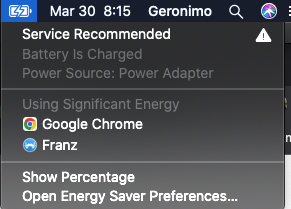

Update (07/04/23)
@danj so here's a screenshot (take right now July 4th, 2023) from coconut battery. The new battery was installed on April 28th, 2023

Also on May 26th, 2023 they replaced the thermal paste and cleaned the hardware (for dust), unfortunately I feel like after such intervention the laptop started restarting even more frequently :(

 1
1 
 329
329  971
971 
2条评论
Hi, could you try following this guide to run Apple Diagnostics. https://support.apple.com/en-us/HT202731
Do you get any reference codes?
由 Erik 完成的
@erik_l thanks Erik. I tried that but apparently apple diagnostics is not available for my model any more. At least from apple servers apparently If I visit a store there might have those legacy Apple Hardware Test available there.
I was trying to avoid going to Apple since it’s far from where I live but I might have to do it!
由 Geronimo 完成的