Monitor won’t switch on. How to troubleshoot if PSU?
Switched on the monitor after a week away and was fine for about an hour. Heard a pop and it went black. Suspect it’s the PSU. I bought a replacement monitor since I needed to get back to work. Now that I’ve opened it up, the power supply board looks physically fine. Expect perhaps a blown cap or something. How would I go about checking if I should risk buying a replacement board off eBay etc.


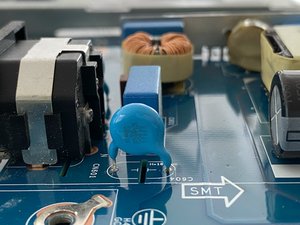


 1
1 
 891
891  2.3千
2.3千 


5条评论
Not sure how to submit an image as comment?
由 Eugene Khoo 完成的
Eugene Khoo you can't add images in comments. Only Question or Answer. Edit your QUESTION and add images according to this guide 在已经存在的问题里加入图片 Check the rectifiers, they love to go on the fritz as well. Anyhow, hopefully we can give you a better answer when we see.
由 oldturkey03 完成的
I have almost the same issue with my U2718Q - Switched on the monitor after a two month away and it was fine for about half an hour. Heard a pop and it went black... But I can see burned ceramic capacitor on main board (upper right corner if inputs are at bottom, C962).
由 Andrey 完成的
Hi Eugene, Alvaro from Chile. I would like to know if you find the issue. I have the same monitor Dell U2718Q, and it stops working as well. I believe is a problem with the power board because there is no power light. I was using it and suddenly turned it off. Now, I want to open it up and try to resolve it on my own, but I would like to know how did it go for you.
由 alvaaz 完成的
I opened it up and replaced 1 capacitor. Still no go.
I decided to replace the whole power board. I purchased the board from AliExpress (search for 4H.3KU01.A00) but it did not work either. I've passed the monitor on to another DIY enthusiast but at this time, he still has issues getting it to work. Neither of us knows what's the problem though. I would say your case is similar to mine.
If you decide to try to buy the powerboard, I hope it works for you. The aliexpress seller does have the other boards. ("Pretty electrical appliances Store")
由 eugene 完成的