Kindle 2/Kindle 2nd Generation won't connect to PC,
I have my Kindle connected to my PC via a USB port, the kindle is fully charged, and my PC won’t recognize the device, it even isn’t showing up in device manager! The firmware is 2.5.2, and the serial starts with B003. I have also installed The Kindle app on PC, and it still won’t recognize it.
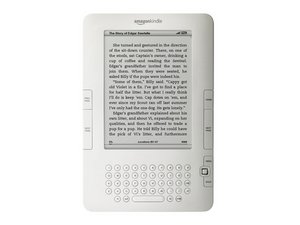

 2
2 
 373
373  1.5千
1.5千 
3条评论
Hi,
Have you tried a different compatible USB cord?
由 jayeff 完成的
I think its because you haven't installed its driver properly
由 Caleb 完成的
I can't find a driver for it, I have installed the Kindle connect software, and it won't recognize it, also I have tried many different cords. None of them work.
由 George Shepley 完成的