Horizontal coloured lines cover the screen when HDMI is not plugged in
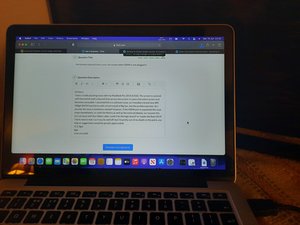

Hi there,
I have a really puzzling issue with my MacBook Pro 2015 A1502. The screen is covered with horizontal multi coloured lines across the screen, it covers the entire screen so it becomes unuseable. I assumed this is a software issue, so I installed a brand new WD 500gb SN550 hard drive with a fresh install of Big Sur, but the problem persists. So I assume the issue is hardware related? however, if the HDMI port is populated the issue stops immediately, on. both the Retina as well as the external display, so I assume this isn’t an issue with the ribbon cable, could it be the logic board? or maybe the Base OS X? I fairly new to mac’s so I may be well off, but I’m pretty out of my depth at this point, any help or suggestions would be greatly appreciated.
i5 2.7ghz
8gb
intel iris 6100



 35
35  329
329  971
971 