iPod Touch is disabled and I need the data on it?
So I have this ipod that is disabled and someone wants me to get it back to normal with the data that is on it. I know how to bypass the disabled part of it but I need to keep the data on it. Is there any way to do this?
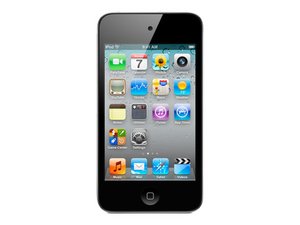
 3
3  5
5 
 2.3千
2.3千
9条评论
Are you using Win or Mac OS?
由 oldturkey03 完成的
How do I make it that itunes doesnt open when I plug the ipod in? Im using Win XP
由 iRepairMan 完成的
Launch iTunes
go to the menu “edit”--> "preferences”
go to "devices” and select "disable auto sync for iPhone and iPod” and then go to "ok"
由 oldturkey03 完成的
There is no option for that under "devices" or any other tab for preferences...
由 iRepairMan 完成的
Ya I did that and it didnt work. It didnt show up in My Computer.
由 iRepairMan 完成的
显示更多的4条评论